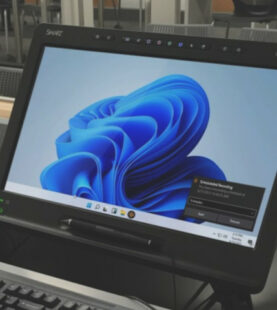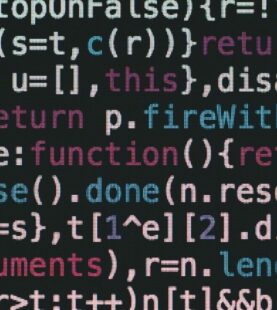- Application Administrator, Instructor, Intermediate
- 0 (Registered)

26
Sep
Free
In this course, you will learn how to modify and edit your Mediasite Video Presentation. This includes basic things such as updating the Title, Description and Presenter as well as more advanced topics such as cutting out unwanted portions of your Video Presentation as well as adjusting the graphics used within a Video Presentation.
Course Content
Total learning: 9 lessons
Time: 45 minutes
-
Introduction
-
Course Overview PreviewLecture1.1
-
-
Editing Presentation Details
-
Editing Presentation Information PreviewLecture2.1
-
-
Using the Web Editor
Once you have a video in My Mediasite you can use the web editor to create a higher quality production. The web editor allows you to make revisions to your video or slide feed.
-
Access the Web Editor PreviewLecture3.1
-
Editing Basics PreviewLecture3.2
-
Advanced Editing PreviewLecture3.3
-
Save your Edits PreviewLecture3.4
-
-
Editing Presentation View and Delivery
By editing presentation data, you can change the information your audience sees as part of your video presentation
-
Sharing Your Content
-
Share Your Presentation PreviewLecture5.1
-
Instructor
Vice President of Customer Success