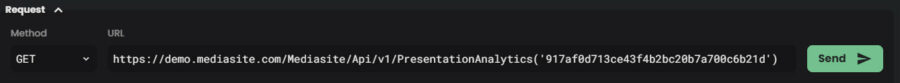If you are looking for results for only a specific presentation, add the Presentation ID to the URL in Hoppscotch as /Presentation(‘Id’) with the ID of the presentation entered in between the single quotes.
Advanced API Calls
You can also use the single presentation ID to get other information. For example, an easy way to get basic analytics results without running a report is to query the Mediasite API for the PresentationAnalytics for a single presentation.
Change the URL to /PresentationAnalytics(‘Id’) where Id is replaced by the Presentation ID of any presentation on the system. Send that and receive immediate results about how many users have watched that presentation, when it as last watched, and other basic analytics. If you wanted to see which users specifically watched the presentation, you can go deeper by going to /PresentationAnalytics(‘Id’)/Users and getting the full list of users and how much they watched and when.
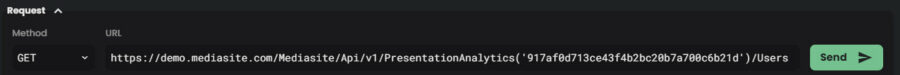
You can reference the full Mediasite API documentation list for other endpoints you can look at in a similar fashion (http://SERVER/mediasite/api/v1/$metadata)