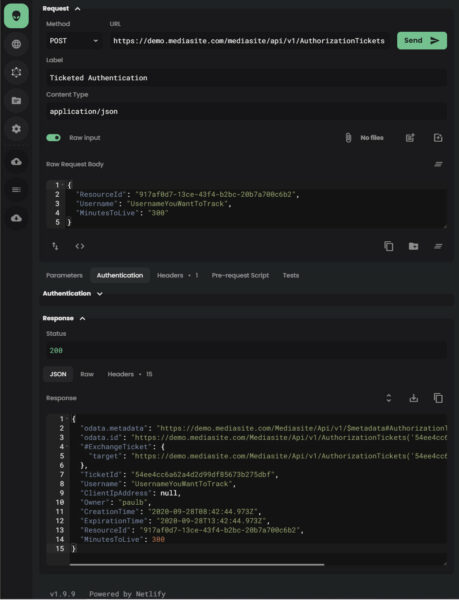Up until this point, only the GET verb has been used when connecting to the server. This is the safest way to work with an API as there is less risk of changing something and causing a problem. Anytime you are doing a POST, PATCH, PUT, or DELETE there is a risk that you could change something that you don’t want to. So use caution whenever doing these other methods.
One of the most common reasons to go beyond the GET methods with the Mediasite API is to create a playback ticket. A playback ticket is a way to give someone a special URL that will bypass authentication for that user. This will allow them to access a specific presentation or collection, and track their usage based on a username that was given when the ticket was requested. This can be useful when building integrations with pay per view systems or certification tracking tools.
Typically, in these setups, the web server of the third-party system or integration would request a ticket from the Mediasite API on behalf of the user that is using that system. When the Mediasite API returns with a ticket, the ticket is appended to the end of the playback URL for the presentation or collection and then delivered to the end user to use. This usually would happen just in time and the user would follow the link shortly after the ticket creation. However, in this example, we will generate a long lasting ticket for testing.