Once the storage report has been run, there is a vast amount of data that you can review and analyze. The top half of the page displays a pie chart with the breakdown of content based on the total storage used. Below it is a list of the presentations that are taking up storage.
Analyzing the Storage Report
Storage Pie Chart
The Pie chart at the top of the page is a good visual breakdown for how content on your server is divided. It is broken down to 4 separate views or tabs that show how content is taking up space in a variety of ways.
Presentations Tab
The presentations tab shows where presentations are currently being stored, either
- Mediasite, these are found in specific folders in the Management portal
- My Mediasite, these are found within an individual users’ folder
- Recycling Bin, these presentations have been moved to the recycling bin but not yet deleted
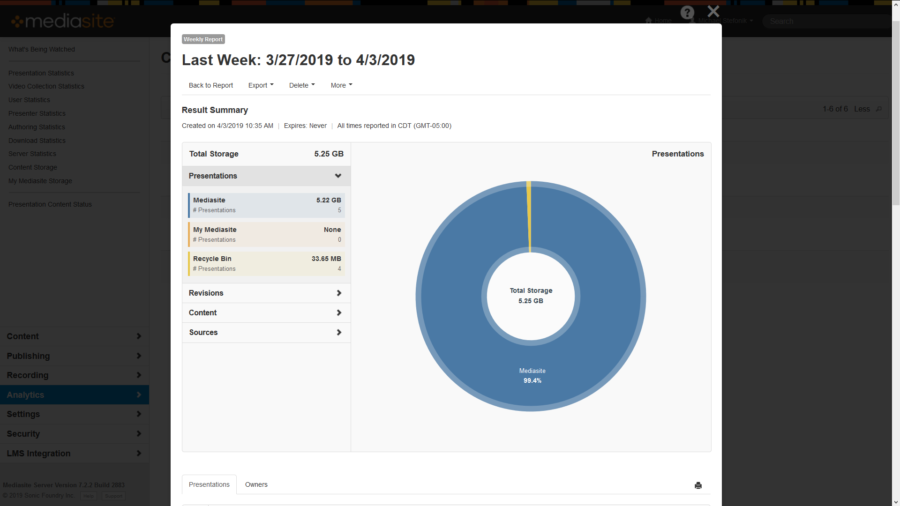
Revisions Tab
The next tab down is Revisions which displays the revisions or versions of presentations that are taking up space on your server.
- Head: This is the playable, edited version of the presentation
- Intermediate: This is the version of the presentation that is saved with previous revisions from the web editor tool
- Archive: This is the original video uploaded to the server
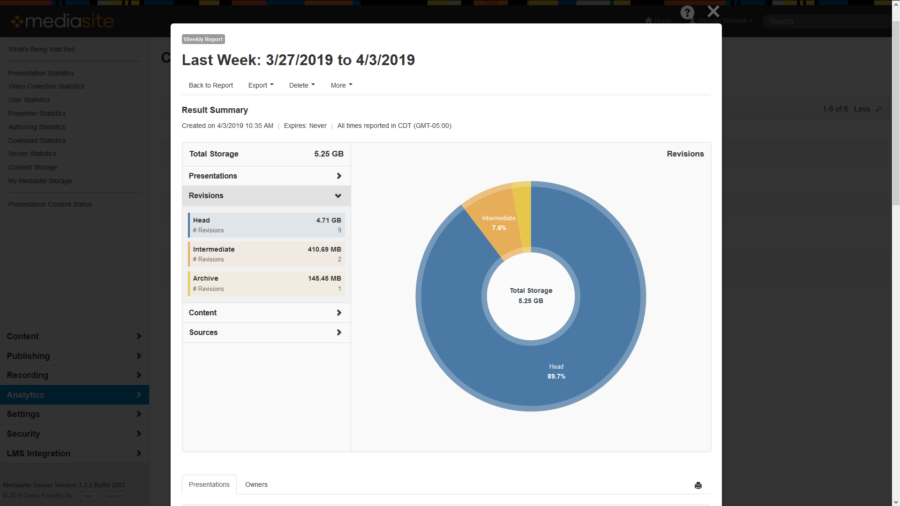
Revisions
Revisions are the past and current versions of a presentation that are saved and can contribute to increased storage utilized. The total storage that a presentation requires is the sum of the head revision, intermediate revision and archive revision.
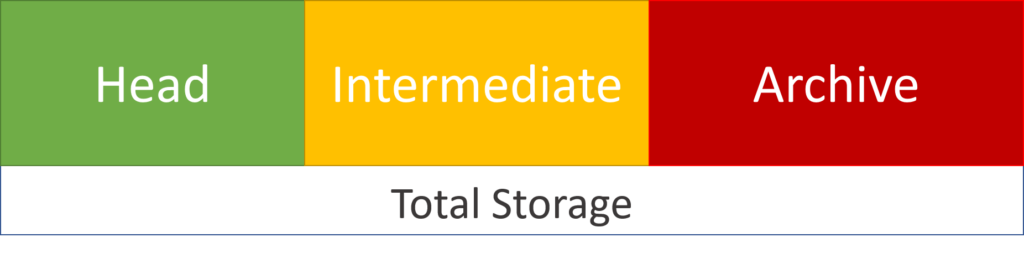
Content Tab
The Content tab on the storage report will display how your presentations as a whole are taking up storage.
- Media: The media breaks down what type of media files are being stored
- Delivery: Any downloadable, podcast or vodcast content is displayed
- Auxiliary: This field displays the storage that is taken up by thumbnails and caption files
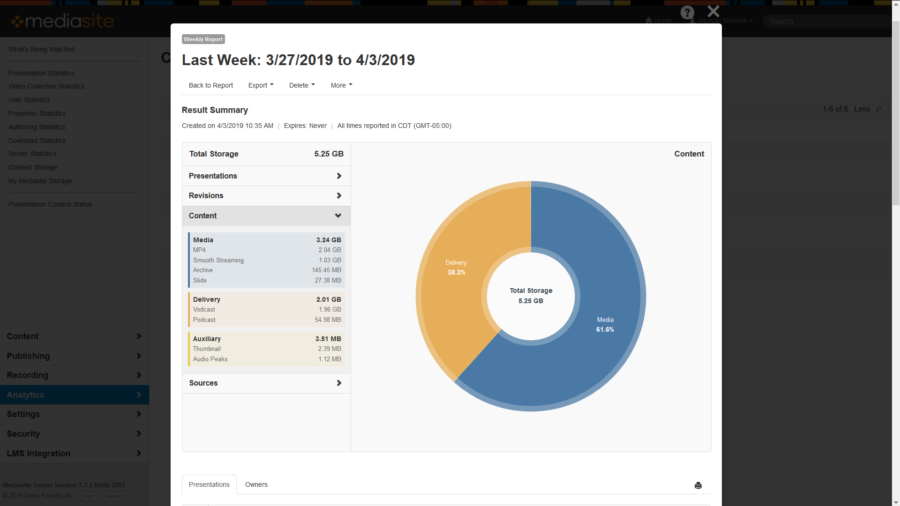
Sources Tab
Viewing content on the Sources tab will show you how presentations have been added to Mediasite.
- Hardware Recorder: Presentations that were recorded and added to Mediasite with a hardware recorder
- Desktop Recorder: Presentations that were recorded and added to Mediasite using MDR
- Media Upload: Presentations that were uploaded to Mediasite directly
- External Media Import:
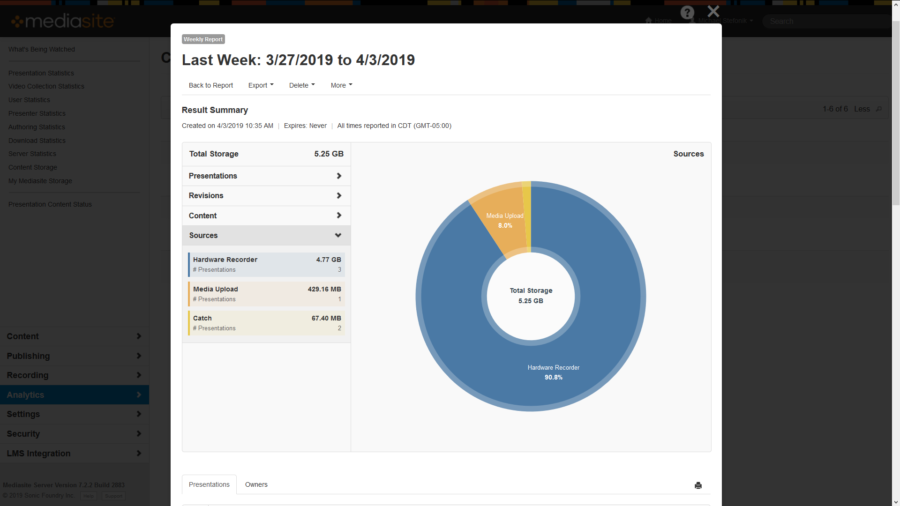
Presentation List
The default view of the presentation list is from greatest to least amount of storage used on the server.
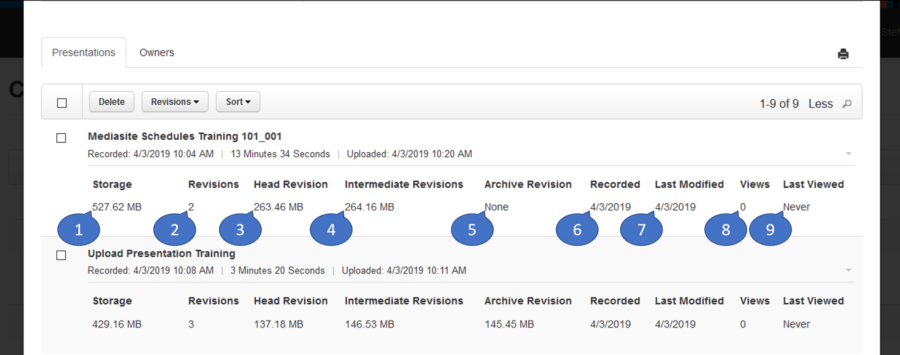
Each presentation in the list will show:
- Storage: The total amount of space this presentation is taking up. This is the sum of head, intermediate and archive revisions.
- Revisions: The number of revisions that are currently being stored on the server.
- Head Revision: The total amount of space the head revision is taking up on the server.
- Intermediate Revision: The total amount of space the intermediate revision is taking up on the server.
- Archive Revision. The total amount of space the archive revision is taking up on the server.
- Recorded: The date the presentation was recorded or added to Mediasite.
- Last Modified: The last date changes were made to the presentation.
- Views: The number of times the presentation has been watched.
- Last Viewed: The date the presentation was most recently watched.


