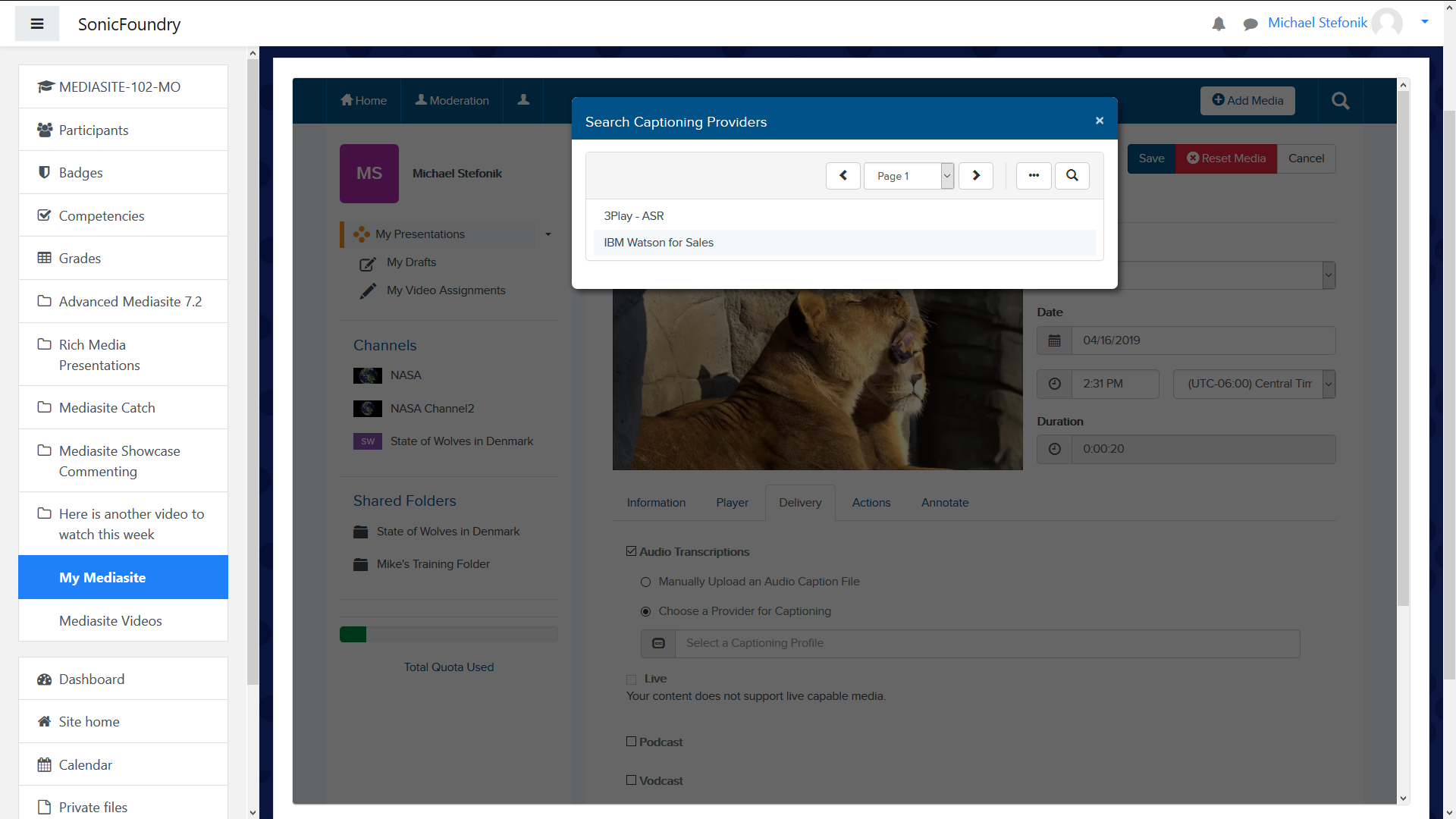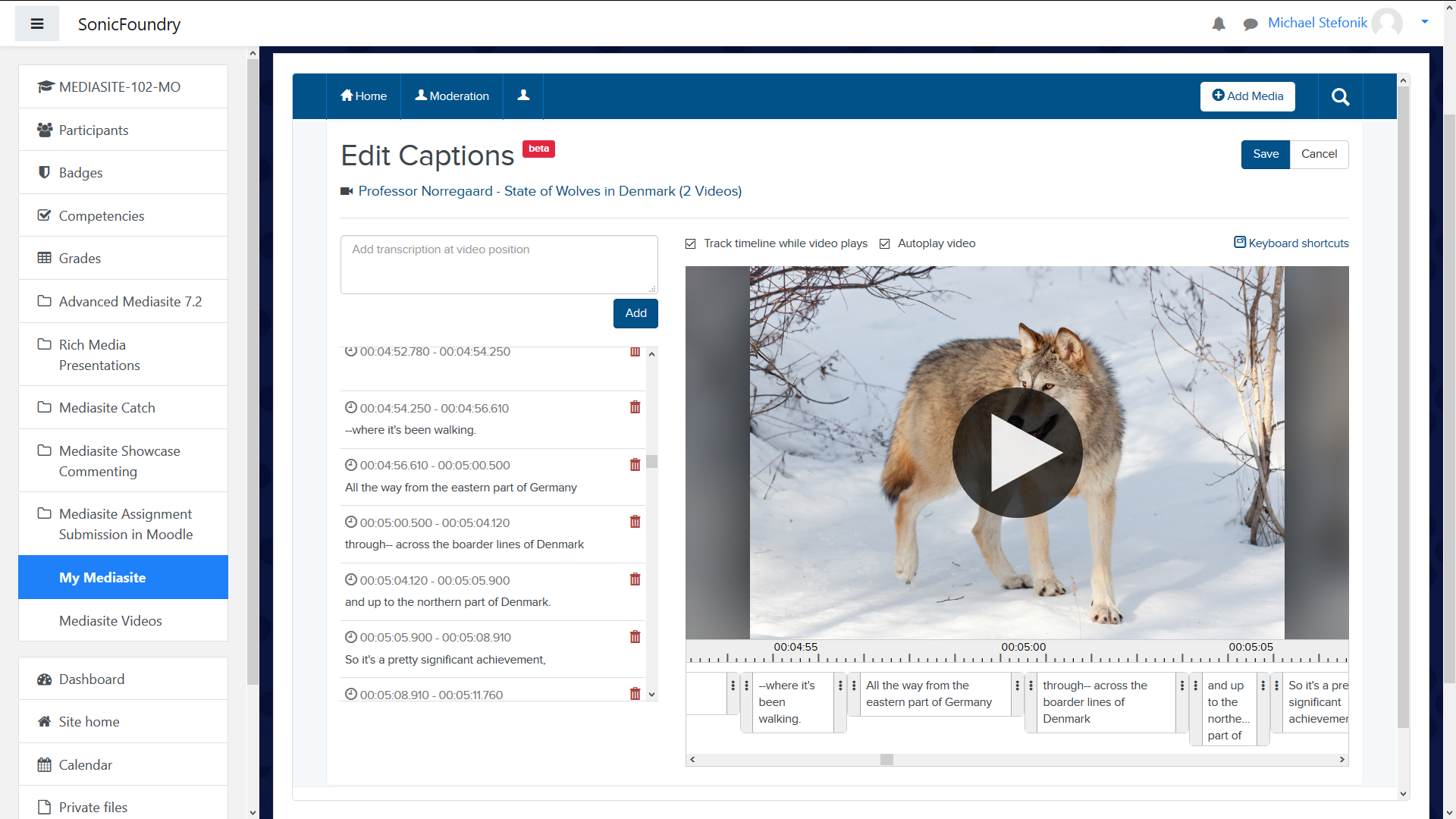Mediasite allows you to add Captions to your video Presentations to meet accessibility needs as well as improve search results. Captions can be added to a Video in two ways:
- Manually – This method allows you to create your own captions using a 3rd party tool.
- 3rd Party Captioning Provider – Your Mediasite Administrator has the ability to integrate Mediasite with 3rd party Captioning Providers that allow you to have captions created for you. Turn-around times and pricing will vary by provider.