Once you have the configuration prerequisites handy, you are now ready to connect Mediasite Archive to your Mediasite Platform.
Add a Server Connection
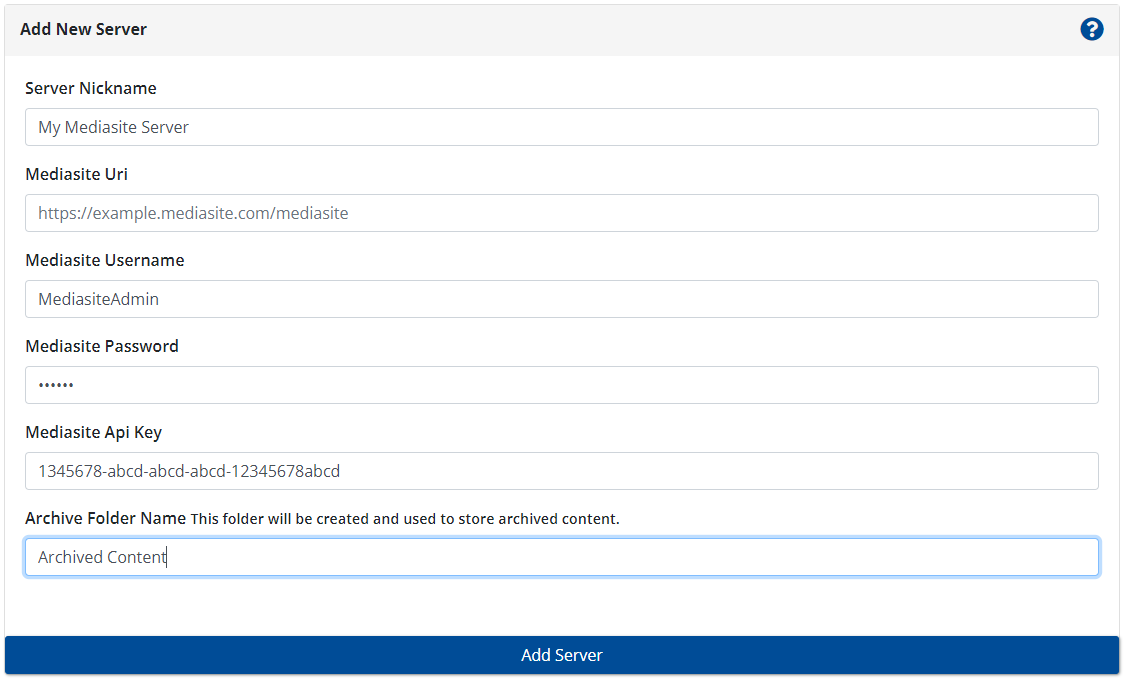
First, open a web browser, go to https://support.sonicfoundry.com/, and log in with your Customer Care credentials. Under the My Services menu at the top, click the link there to launch Mediasite Archive
On the Add New Server page, type in the following information:
- A Server Nickname to easily identify your Mediasite Platform
- Your Mediasite URL
- For example: https://example.mediasite.com/mediasite
- Mediasite Username and password
- Mediasite API Key
- Archive Folder Name
- For Example: Archived Content
- Mediasite Archive will automatically create this folder in your Mediasite Platform. This location will be used to store Archived Content
- Click the Add Server button
Was this Information helpful?
Let us know if you found this lesson helpful. That’s the only way we can improve.


