Once content has been flagged by an Archive Policy, content owners will receive an email from Mediasite Archive with a listing of presentations scheduled to be Archived. The Expires column signifies the date in which the presentation will be moved to the Archive location and no longer visible to viewers. This date reflects the Archive Policy setting How many days should content be retained before archive. The content owner must request the extension prior to this date.
Notification Process and Requesting an Extension for Content Owners
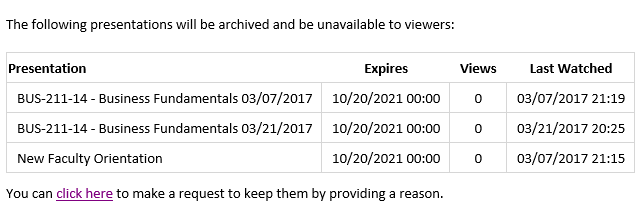

To request an extension, click on the link found below the list of presentations in the email message. This will open a web browser to the Mediasite Archive Extension Request page. This page displays a summary of Expiring Content, Pending, Approved, and Denied requests.
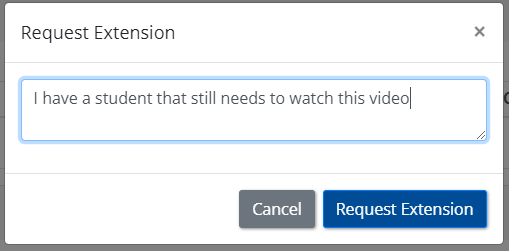
Click on the Request Extension button next to the desired presentation. Next, type in a reason in the popup box and click the Request Extension button.
Was this Information helpful?
Let us know if you found this lesson helpful. That’s the only way we can improve.


