If you wish to no longer use a Rule, you should Delete it.
Course Content
Total learning: 17 lessons
-
Initial Configuration
-
Introduction 2 minutes PreviewLecture1.1
-
Configuration Prerequisites 5 minutes PreviewLecture1.2
-
Add a Server Connection 5 minutes PreviewLecture1.3
-
-
Creating and Managing Rules
-
Creating Rules 3 minutes PreviewLecture2.1
-
Viewing All Rules 2 minutes PreviewLecture2.2
-
Updating Rules 3 minutes PreviewLecture2.3
-
Deleting Rules 2 minutes PreviewLecture2.4
-
-
Creating and Managing Policies
-
Creating Policies 2 minutes PreviewLecture3.1
-
Archive Policies 5 minutes PreviewLecture3.2
-
Protection Policies 5 minutes PreviewLecture3.3
-
Deletion Policies 5 minutes PreviewLecture3.4
-
Editing Policies 2 minutes PreviewLecture3.5
-
Deleting Policies 2 minutes PreviewLecture3.6
-
-
Extension Requests
-
Archiving Mediasite Videos
-
Archiving Mediasite Videos 2 minutes PreviewLecture5.1
-
Deleting Rules
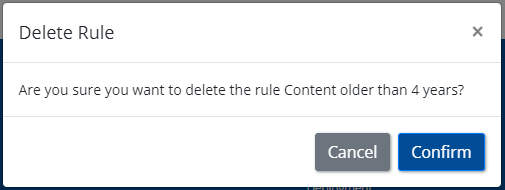
To delete an existing Rule:
- Navigate to the All Rules page
- Click the Delete button next to the Rule you wish to delete
- Click the Confirm button in the popup
Was this Information helpful?
Let us know if you found this lesson helpful. That’s the only way we can improve.
Modal title
Main Content


