One of the greatest benefits of utilizing schedules it the ability to automate much of the recording process. Once the schedule is created, it will record with little to no intervention.
Automated Recording
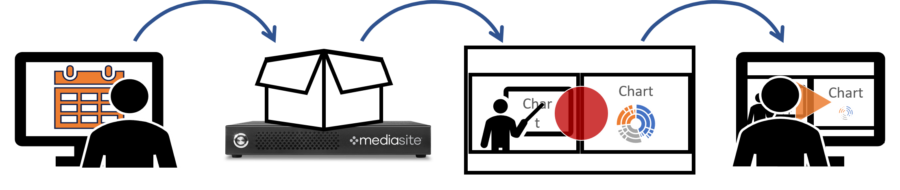
The presentations that are created from the schedule will open on the chosen recorder. The class, meeting, or event will be recorded automatically and uploaded to the server. This entire process occurs without anyone taking any action once the schedule has been saved.
However, with Mediasite and schedules there is a certain amount of flexibility that allows users to interact with the recorder through one of multiple methods. This could consist of simply acting as a confidence monitor or all the way to manually recording the scheduled presentation. The different options to interact with a scheduled recording include:
- Keyboard, Mouse & monitor connected to the recorder locally
- Mediasite Monitor
- Delcom USB Button & Light
- MCIP Third-Party tools
With each of these tools there are different available levels of functionality that are covered in the next set of lessons.
Was this Information helpful?
Let us know if you found this lesson helpful. That’s the only way we can improve.


