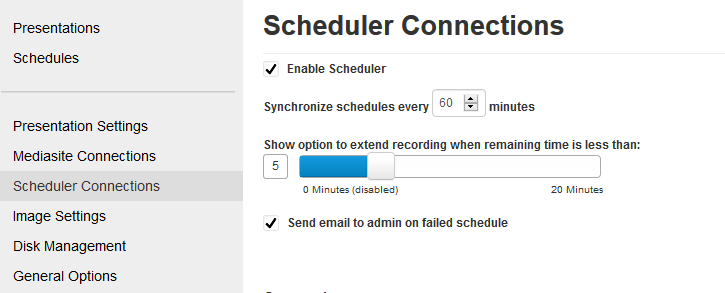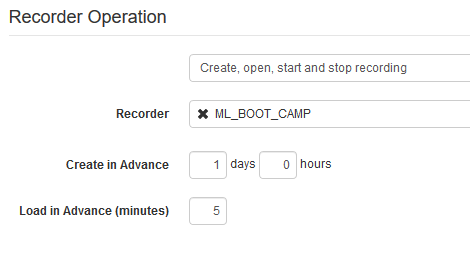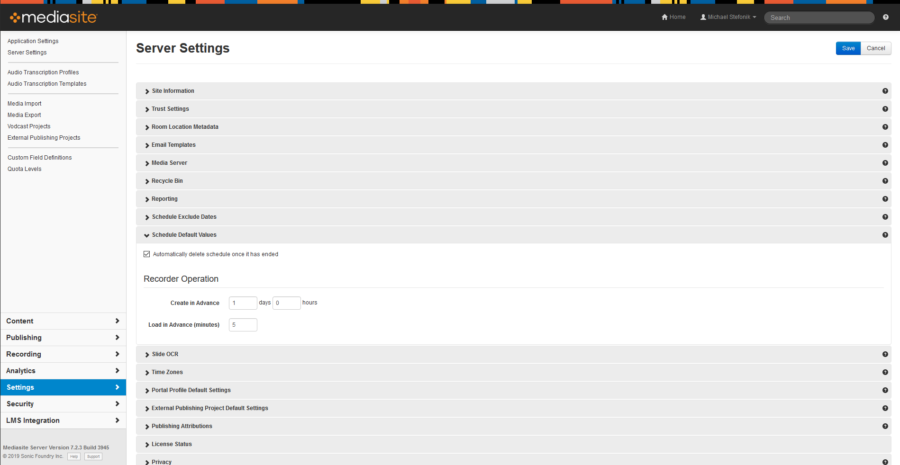Under normal circumstances schedules will sync automatically to the recorder. By navigating to the recorder interface > Schedule Connection you can see and change the interval that schedules are set to sync.
Sync Schedules with Recorder
In this image, and by default, schedules will sync with the recorder every 60 minutes. This will ensure that any schedule you create outside of that timeframe will automatically sync with the recorder and presentations will load in advance.
One of the settings that can be adjusted on a schedule is when the presentation itself will load on the recorder. When creating the schedule under the Recorder Operation section you will find a setting for Create in Advance and Load in advance.
Changing the setting for Load in advance will define when the presentation will open on the recorder. Whereas Create in advance will define when the presentation will be automatically created using the schedules settings.
While each of the settings can be changed within the schedule itself. The default time can be set for all schedules within the Management portal settings.
- Navigate to Settings > Server Settings > Schedule Default Values.
- Enable Automatically delete schedule once it has ended.
- Change the Create in Advance and Load in Advance to fit your use.
- Click Save to apply the changes.