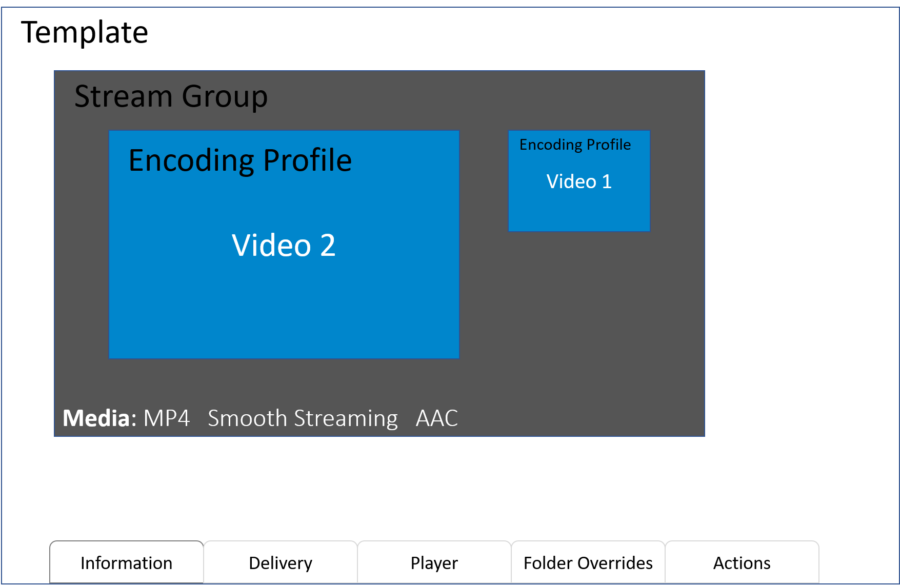Video quality within Mediasite is the intersection of several different settings. This intersection happens to involve the Encoding settings, Stream Group and Template as well as the storage needs for the video.
Where the Encoding Settings, Stream group and Template come together impacts what resolution or quality the video will have. The storage needs are impacted in an obvious manner. As the quality or resolution increases, so does the storage needs.
Encoding Settings
The Encoding settings are the base level of determining and defining the quality of the Mediasite presentation. They are simply the definition of the type of media, mp4 or smooth streaming (Adaptive Bitrate), and the quality of that video. This definition is only for a single stream though which is why it is the base level.
Stream Groups
The second level of defining the quality is a Stream Group. A stream group impacts the quality as it is a collection of encoding profiles. When stream groups are created, they define the quality and type of media for each content stream of a presentation.
Templates
The top piece of the puzzle is the presentation template. Templates are the default settings that end up getting applied to a presentation which includes not only the quality of the content streams through applying stream groups but also aspects like presentation visibility, presenter and actions.
When all the aspects of video quality are taken into account, they directly impact the storage needs for any recording. This is especially important when considering stream groups and templates. Because stream groups and templates utilize multiple video streams simultaneously, they take up significantly more storage.