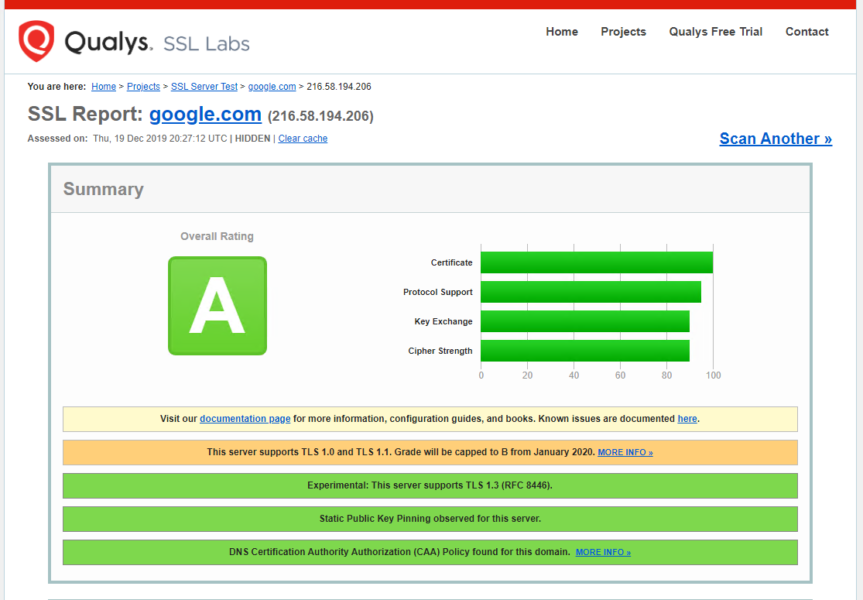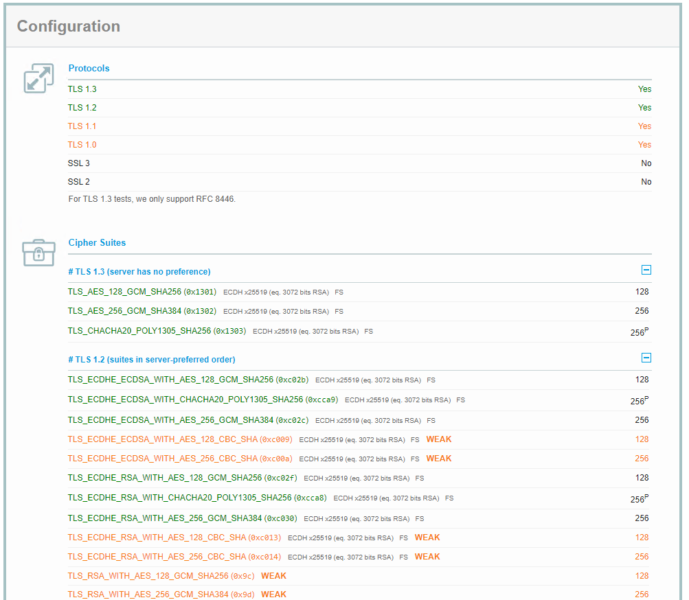There are several options to test your site for TLS 1.2 Protocols.
Option 1: Use SSL Labs for external testing
To quickly test external facing servers, it’s possible to use the free online service from Qualys SSL Labs. This free online service performs a deep analysis of the configuration of any SSL web server on the public Internet. https://www.ssllabs.com/ssltest/index.html