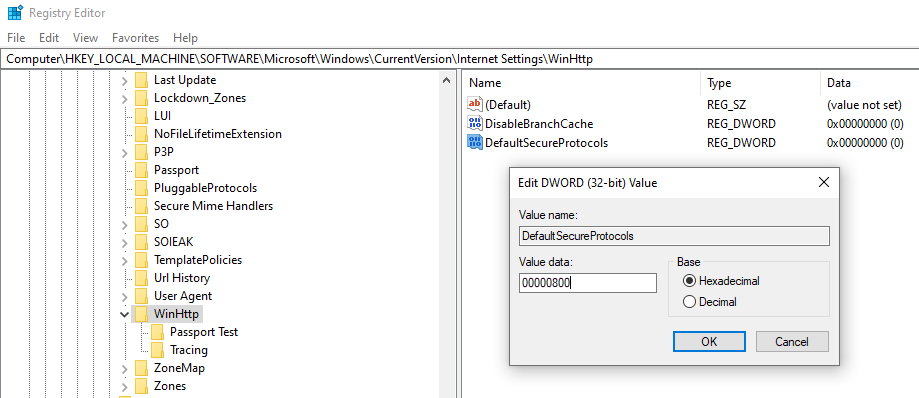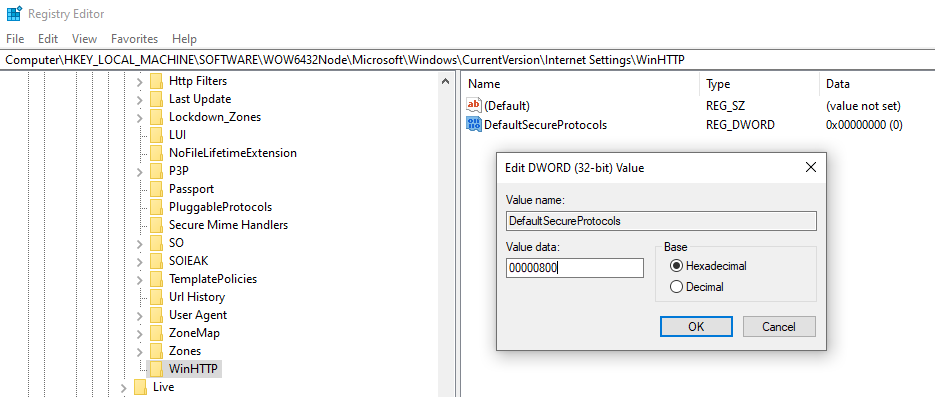Once you have confirmed that Mediasite functions properly over https, you can come back and restrict the Recorder to only using TLS 1.2.
Configure WinHttp to use TLS 1.2
The result of this process will set TLS 1.2 as default security provider for WinHTTP calls. For additional details on WinHTTP, see this Microsoft support article.
1. Start the registry editor by clicking on Start and Run. Type in “regedit” into the Run – Note: You will be editing the registry. This could have detrimental effects on your computer if done incorrectly. It is strongly advised to make a backup.
2. Browse to the following registry key: HKEY_LOCAL_MACHINE\SOFTWARE\Microsoft\Windows\CurrentVersion\Internet Settings\WinHttp\
3. Right click on the WinHttp key and select New and then DWORD (32-bit) Value from the drop-down list.
4. Rename the DWORD to DefaultSecureProtocols.
5. Right-click the name DefaultSecureProtocols and select Modify from the drop-down menu.
6. Ensure that the Value data field is set to 800 and the Base is Hexadecimal. Click on OK.