If Mediasite Video Platform is deployed behind a Load Balancer or Reverse proxy, addition steps may be required to enable TLS 1.2 support on the Load Balancer.
Course Content
Total learning: 21 lessons
Time: 2 hours
-
What is TLS
-
What is TLS? 2 minutes PreviewLecture1.1
-
-
Configuring Mediasite to Run Over HTTPS
-
Install Security Certificates 5 minutes PreviewLecture2.1
-
Binding Certificates to IIS 5 minutes PreviewLecture2.2
-
Update Paths in Configuration Editor 2 minutes PreviewLecture2.3
-
Update Content Servers 7 minutes PreviewLecture2.4
-
Update Mediasite Data to use SSL 5 minutes PreviewLecture2.5
-
Update Recorder Publishing URLs 3 minutes PreviewLecture2.6
-
-
Enable TLS 1.2
-
Prerequisites 1 minute PreviewLecture3.1
-
SQL Server Configuration 10 minutes PreviewLecture3.2
-
Mediasite Application Server(s) Configuration 10 minutes PreviewLecture3.3
-
Mediasite Recorder Configuration (v7.5) 2 minutes PreviewLecture3.4
-
Mediasite Recorder Configuration (v7.3.3) 8 minutes PreviewLecture3.5
-
Mediasite Recorder Configuration (v7.3.2) 8 minutes PreviewLecture3.6
-
Mediasite Recorder Configuration (v7.1.14) 8 minutes PreviewLecture3.7
-
Mediasite Recorder Configuration Security Certificates 7 minutes PreviewLecture3.8
-
Load Balancer 3 minutes PreviewLecture3.9
-
Adjust Firewall Ports 2 minutes PreviewLecture3.10
-
-
Optional: Disable All Protocols Other Than TLS 1.2
-
Test the Changes
-
Test the Changes 3 minutes PreviewLecture5.1
-
Load Balancer
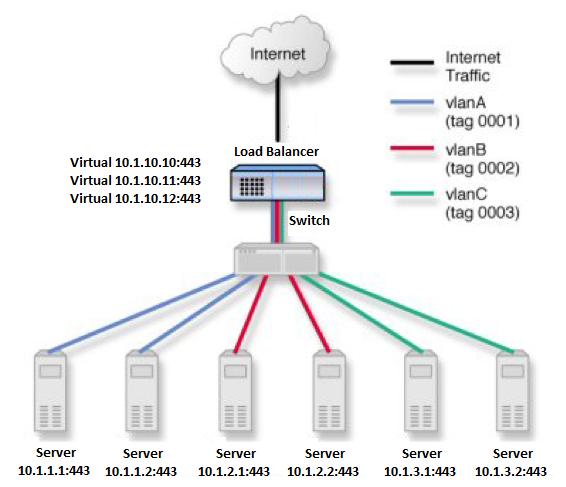
Please consult device manufacturer for TLS support and upgrades.
Was this Information helpful?
Let us know if you found this lesson helpful. That’s the only way we can improve.
Modal title
Main Content


