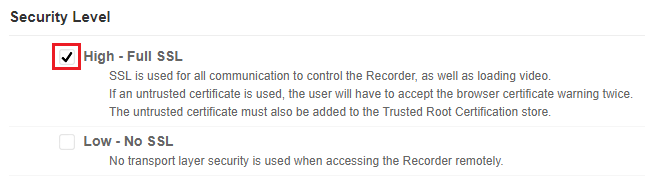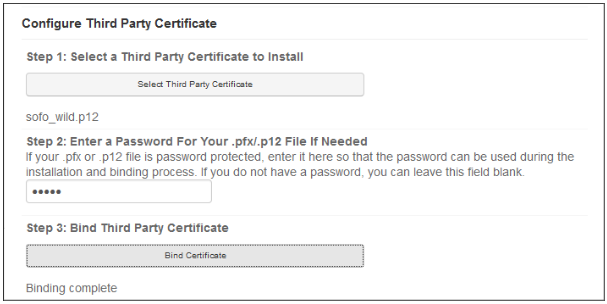Mediasite Recorder Statuses inside of the Mediasite Video Platform require Security Certificates and secure remote connection settings to the servers.You can configure the Recorder’s remote security settings to require full SSL for transporting video and controlling the Recorder. It is recommended to use High – Full SSL for Recorders in a widely accessible environment. Low – No SSL can be used in a trusted, secure environment.
To update a Recorder’s remote security level:
1. Click Remote Access and navigate to Security Level.
2. Select one of the following options:
-
- High-Full SSL: Select this security level to secure all communication between the Recorder and the browser running the remote recorder interface. Images and web service calls are encrypted using SSL.
- Low-No SSL: Select this security level to have all communication between the Recorder and the browser running the remote recorder interface sent across the network unencrypted. Select this level when using the Recorder in a trusted environment.