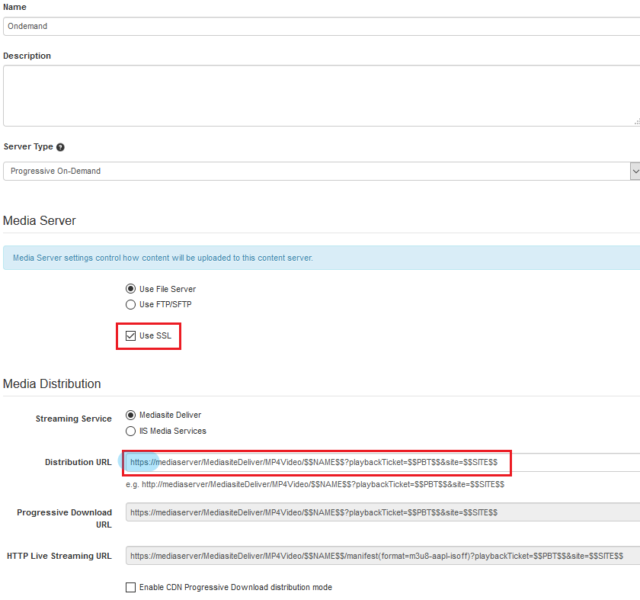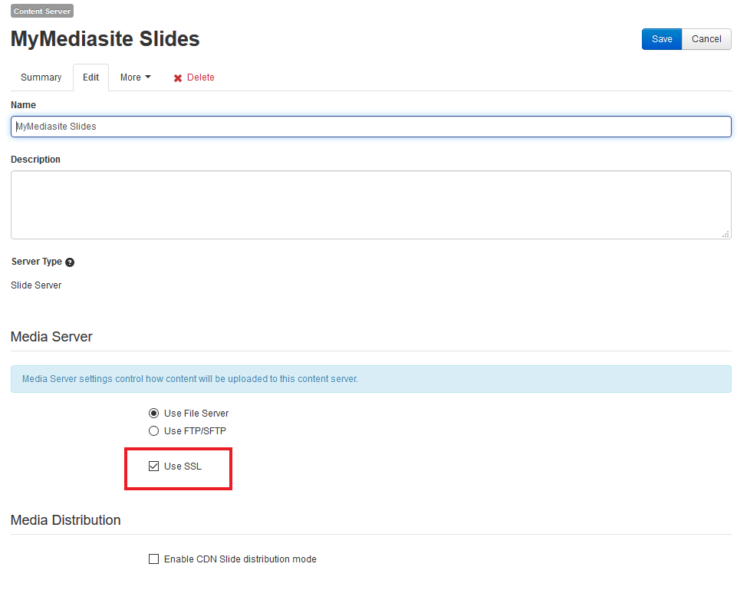Mediasite Server Deployments typically use 4 separate Content Servers:
- Slide Server
- MP4 On-Demand Media Server
- Adaptive Live Media Server
- Adaptive On-Demand Media Server
These Content Servers provide the storage location for the files, and the distribution URL’s for delivering files to the presentation viewers. These storage and distribution URL’s need to be updated to reflect the new secured distribution and file transfer methods.
The Mediasite Video Platform Deployment Guide describes how to create these Content Servers, and can be used a reference for updating all distribution URL’s to https:// instead of http://
Please find these steps in the Mediasite Server Deployment Guide, under “Configuring Your Site > Adding Content Servers”
You will also need to verify that the “Use SSL” box is checked next to the Local or UNC path.
Update content servers to use the https protocol:
1. From the Management Portal browse to the location of your content servers, then click on one and select Edit. Content servers can be stored in any folder within the Mediasite system, but are often found in the root directory.
2. Change the “Media Distribution URL” to use the https protocol (not all content servers will have a distribution URL).
3. If using File Server for uploads select the “Use SSL” checkbox.