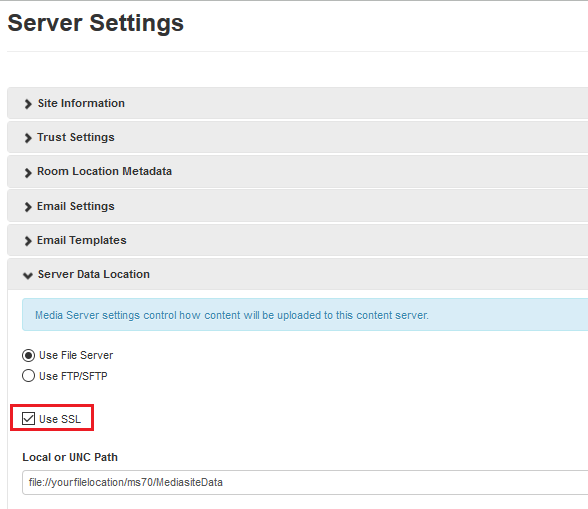Mediasite Data location is a root folder location that the Video Platform uses to store temporary files, as well as other files used in the Website configuration (like Catalog images or Login screen banner images). Users will also need to confirm that the MediasiteData location is set to store and transmit files using an encrypted method.
To verify this, please browse in the Mediasite Management Portal to Settings tab > Server Settings > Server Data Location path is set correctly to “Use SSL”
Update the Server Data Location to use SSL:
1. In the Management Portal browse to [Login Name] > Server Settings.
2. Expand the “Server Data Location” section.
3. If using File Server for uploads select the “Use SSL” checkbox.
4. Save the changes.