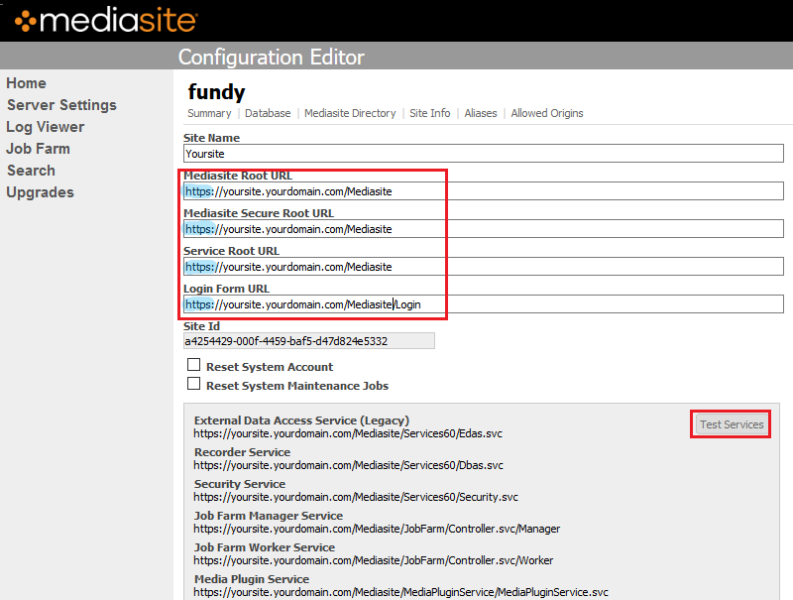The next action you’ll need to take is to update the Mediasite Root URL to use https protocol. This is done in the Configuration Editor.
Set the Mediasite Root URL to use the https protocol:
1. In the Mediasite Configuration Editor, browse to Home > [Site].
2. Click on the “Site Info” tab.
3. Change the “Mediasite Root URL” to be https instead of http.
4. The “Service Root URL” and “Login Form URL” should already be https, but update those if not.
5. Click Save in the upper-right.