1. Login to your Brightspace/D2L site with your standard Username and Password

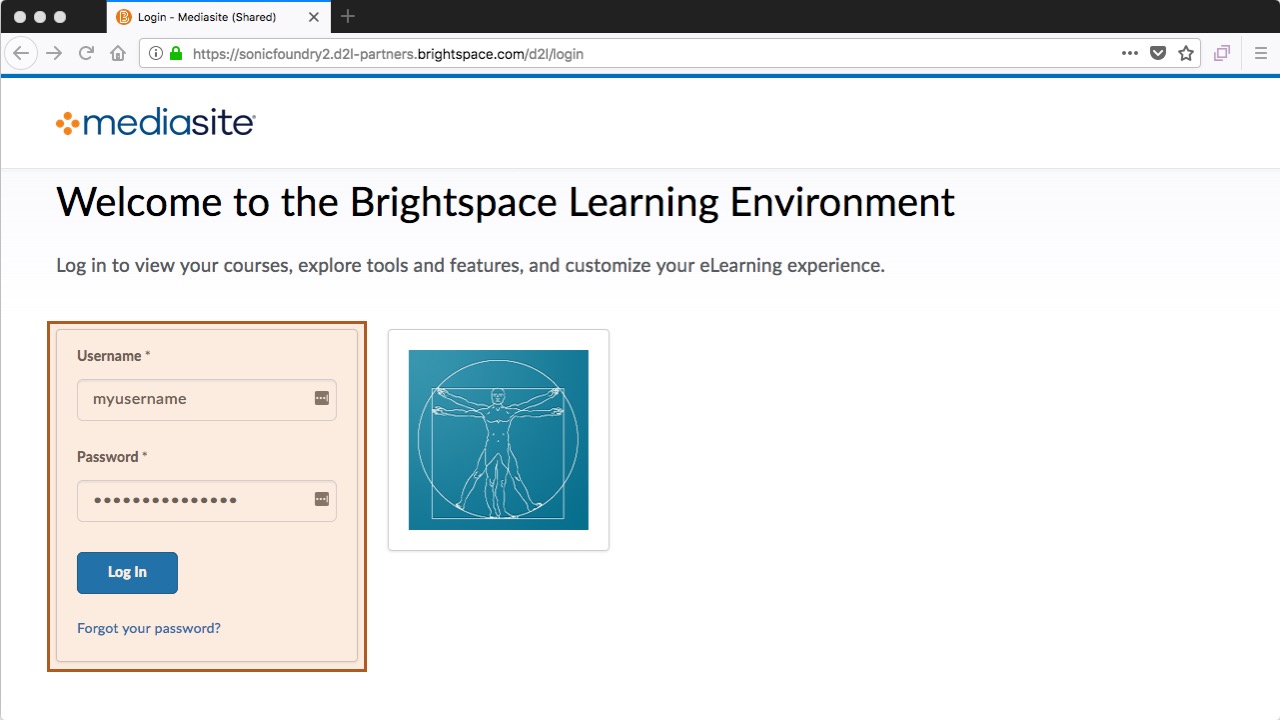
1. Login to your Brightspace/D2L site with your standard Username and Password
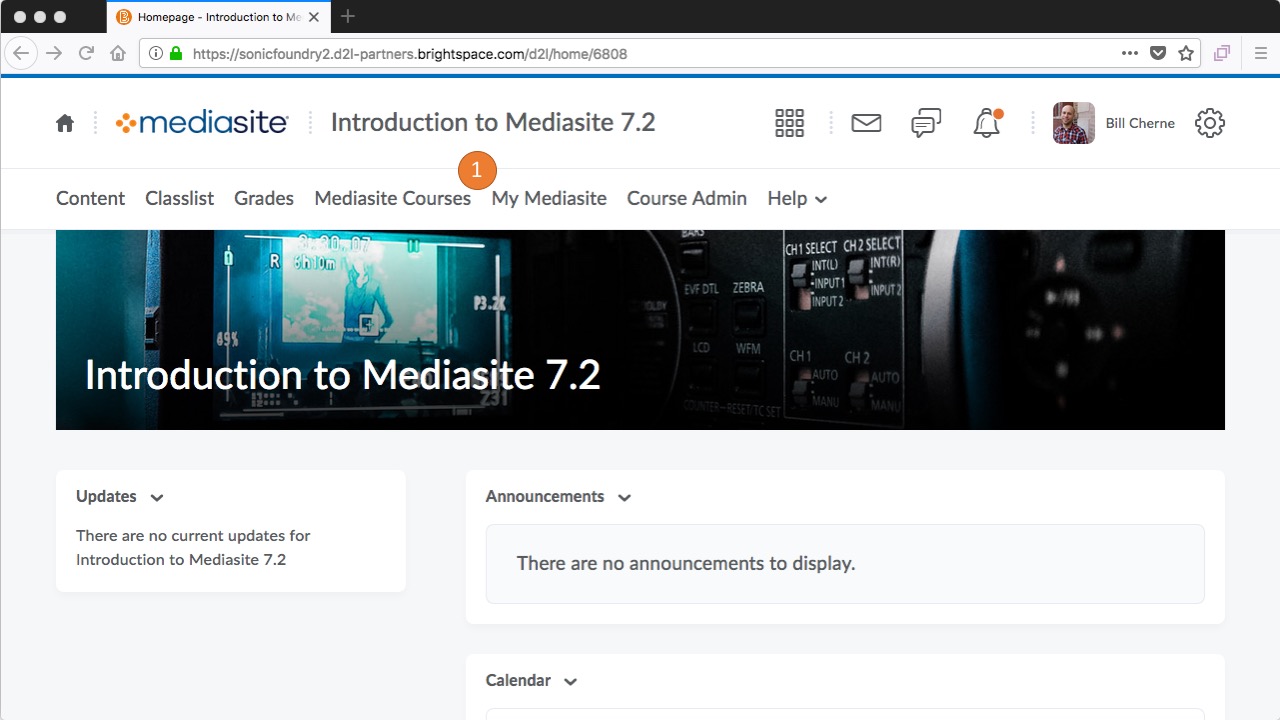
2. Browse to your Course, Click: Course Tools > My Mediasite
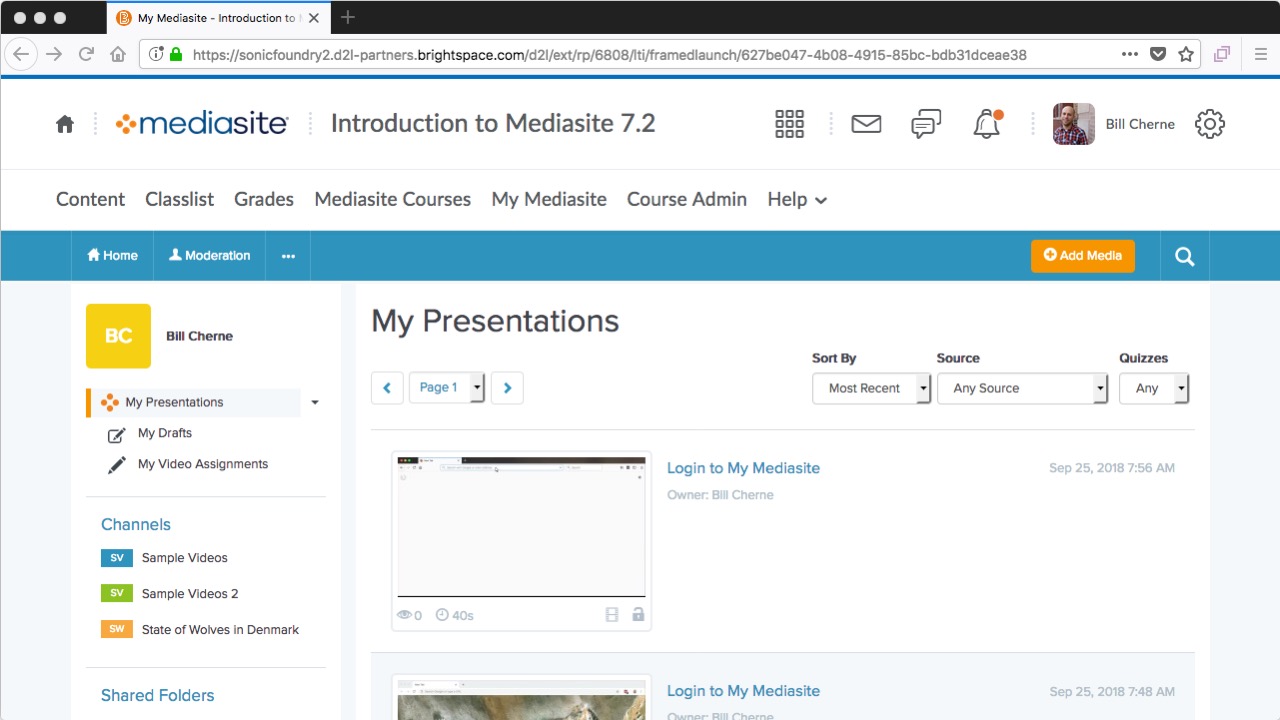
3. You should now see My Mediasite.