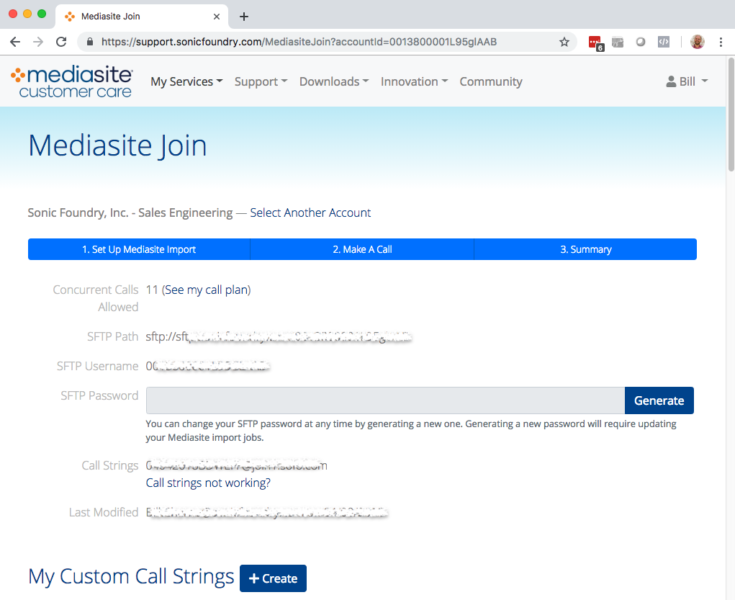After you purchase Mediasite Join Cloud, you will manage the initial configuration of the service through the Mediasite Customer Care Portal.
Mediasite Join Cloud Setup
- Browse to the Mediasite Customer Care Portal
- Click: My Services > Mediasite Join
- Follow the on-screen wizard until you reach the final Summary This screen will show you all the important information that will be used during the configuration process.
| Field | Description |
|---|---|
| Concurrent Calls Allowed | Displays the number of concurrent calls or Ports your Mediasite Join Cloud contract supports. |
| SFTP Path | Your unique SFTP server path that will be used for importing the recorded Presentations into your Mediasite server using a “Media Import Project”. |
| SFTP Username | The username that will be used for the Media Import Project |
| SFTP Password | Unique password used for the Media Import Project. |
| Call Strings | The default Call String that will be used when placing calls to the Mediasite Join service. |
| My Custom Call String | Additional call strings can be created for different users. Each unique call string will publish to a specific folder on your Mediasite server. |
Was this Information helpful?
Let us know if you found this lesson helpful. That’s the only way we can improve.