Protection Policies allow you to specify content that will neither be archived nor deleted, even if that content matches other policies.
Protection Policies
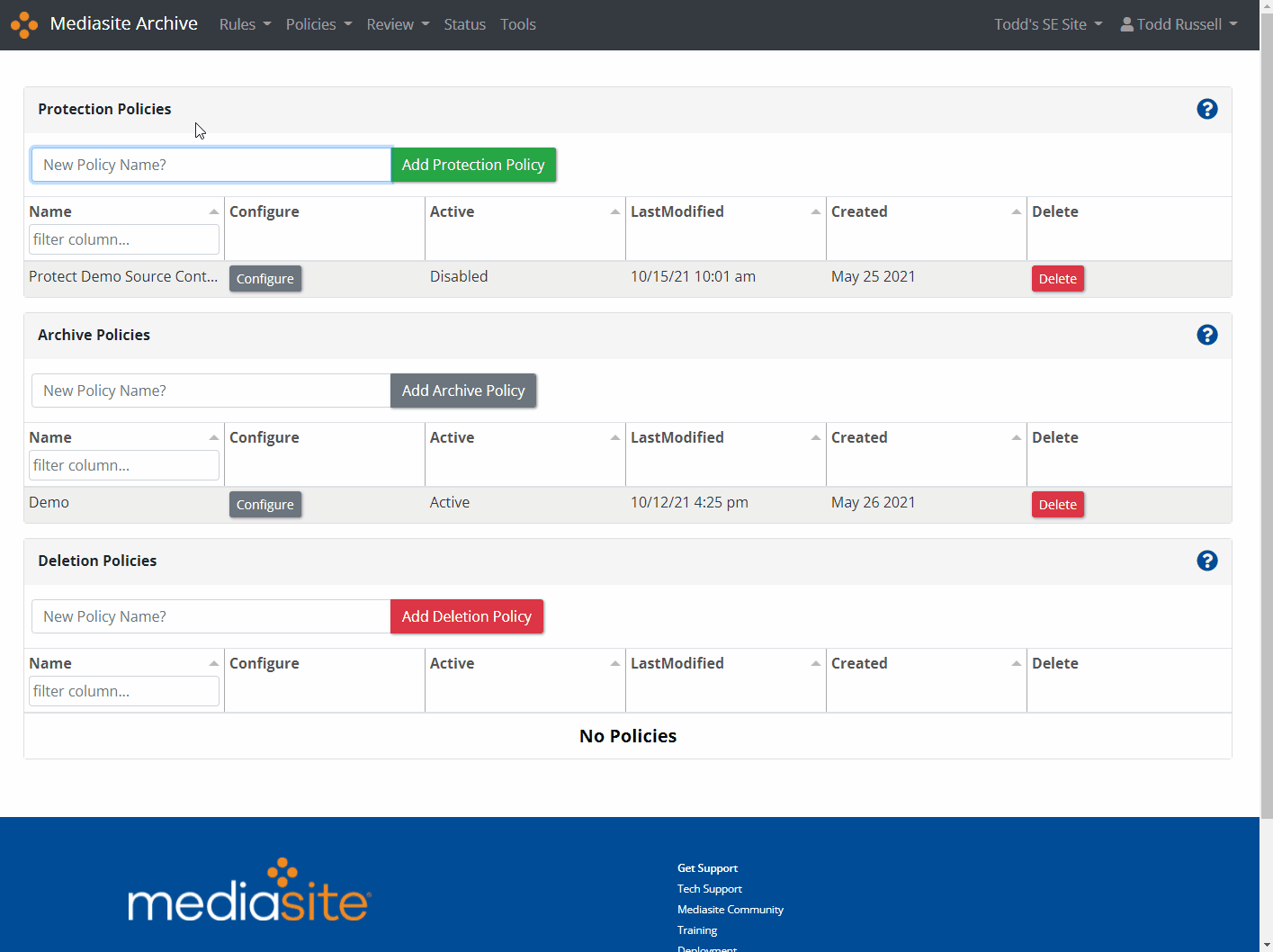
To create a Protection Policy:
- Type in a descriptive name in the New Policy Name field
- Click the Add Protection Policy button
- Locate the folder that you want to protect in the folder tree
- Drag the folder to the right into the section labeled Protect These Folders / Content
- Click the Inactive toggle to make the policy Active
- Click the Save Button
Was this Information helpful?
Let us know if you found this lesson helpful. That’s the only way we can improve.


