Once a quiz has been saved, it still needs to be applied to the presentation by publishing. Publishing a quiz starts off on the Quiz editor page.
Publish a Quiz
Within the quiz editor select the Publish button
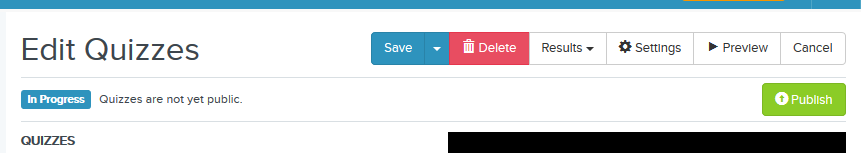
The pop-up notification will inform you that the player will be overridden to the quiz player. Click OK.
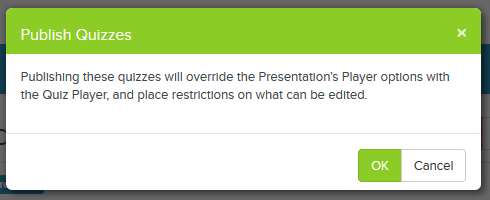
Conversely, if you want to edit any part of your quiz you’ll need to unpublish the quiz.
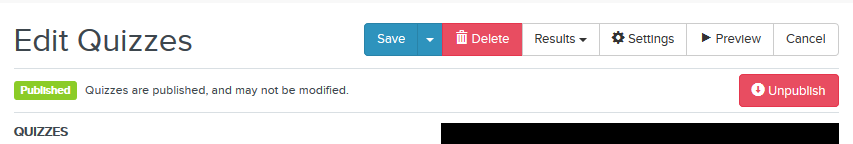
To do so, simply click the unpublish button and select OK on the pop-up notification.
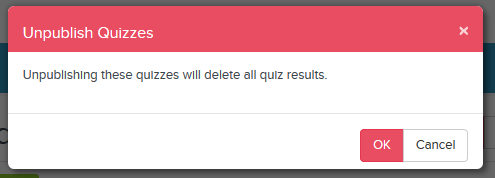
Was this Information helpful?
Let us know if you found this lesson helpful. That’s the only way we can improve.


