Managing Recorded Presentations
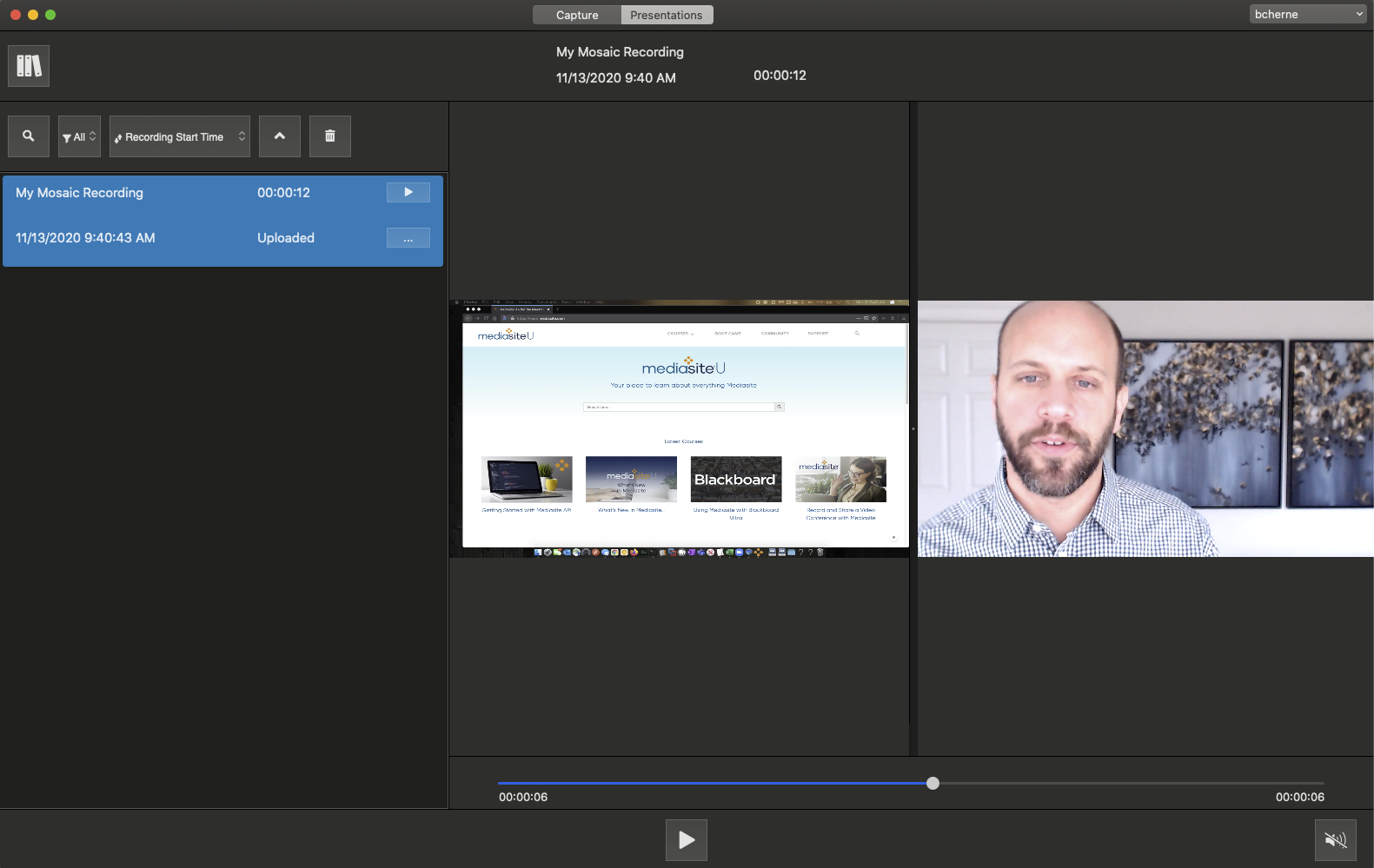
There are several capabilities built in to Mediasite Mosaic that allow for some very basic presentation management.
Delete: This will delete the local copy of the presentation from your hard drive. If it has already been uploaded to My Mediasite the uploaded version will remain
Upload: This will upload the presentation to My Mediasite.
Rename: Allows you to rename the local copy of the Presentation.
Show in Finder: This will open the local copy of the recording in Finder.
Show in My Mediasite: This will open the presentation in My Mediasite for further video management. This option will only be available once a presentation has been uploaded.
Was this Information helpful?
Let us know if you found this lesson helpful. That’s the only way we can improve.


