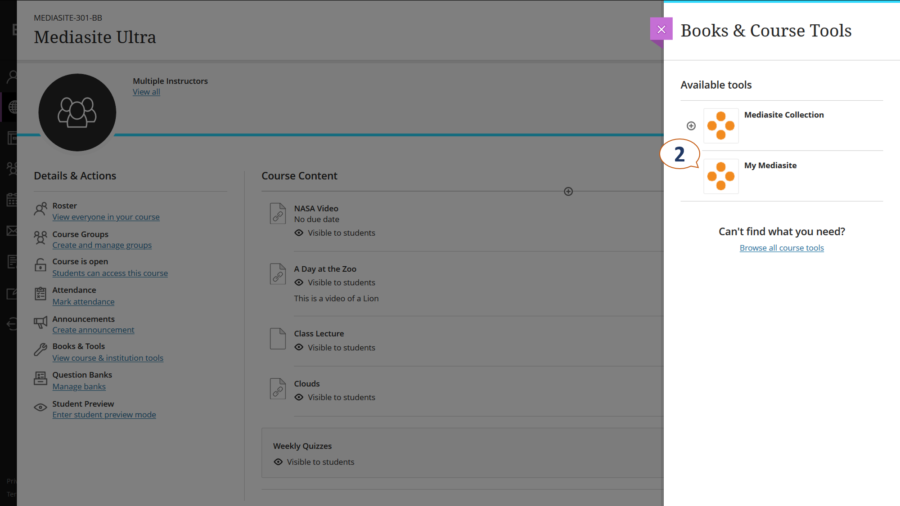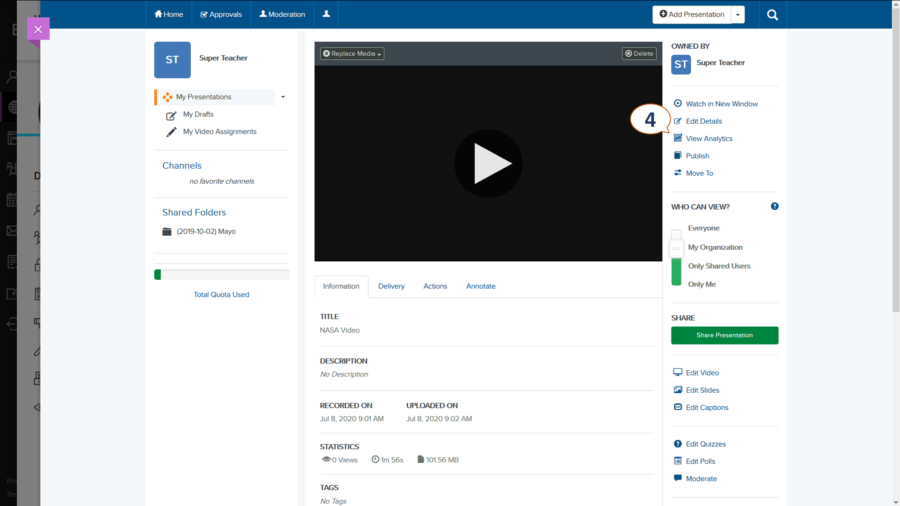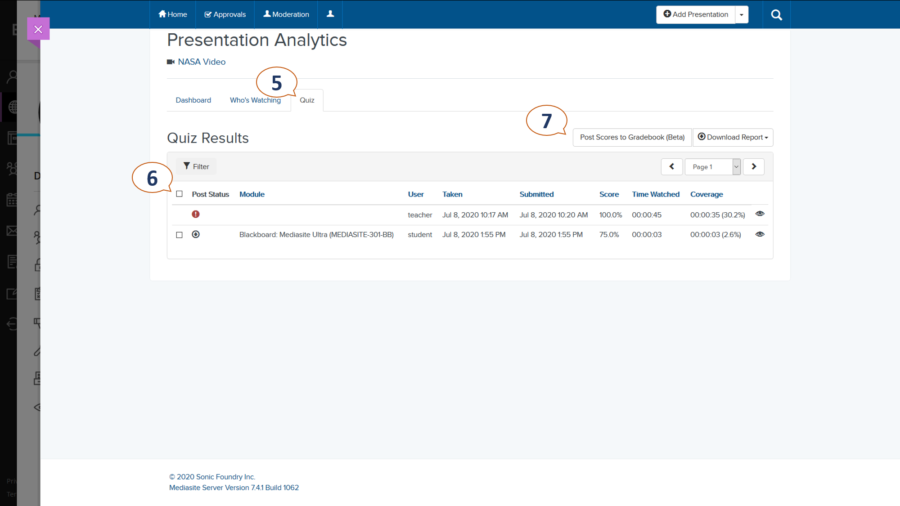Using quizzes within a video is a great way to test your student’s knowledge and understanding of the content presented in a video. With Mediasite it’s easy to pull the in-video quiz results back to Blackboard Ultra. All that’s needed is a video that has a quiz and the ability to post content to your course.
Post the video to Blackboard Ultra
In order to have the quiz results from a video post back to the LMS the first step is to publish the quiz to the video. This is done withing my Mediasite. Details on publishing a quiz to a Mediasite video can be found in the lesson Quizzing.
Once the quiz has been published, the video can be posted to Blackboard Ultra as its own content item in the course. To post the video, follow the steps for posing a video to Add a Video to your Blackboard Ultra Course.