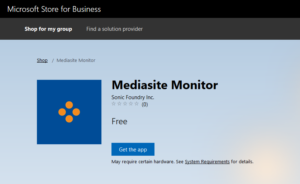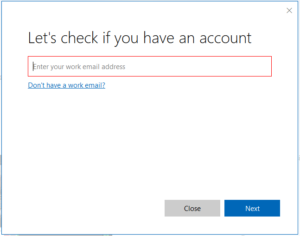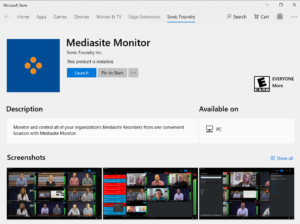Mediasite Monitor is installed as a Universal Windows Platform app that can be installed on any Windows 10 PC. Installing Mediasite Monitor is done though the Microsoft Store to anyone with a Microsoft account. Because the platform is app based you will automatically receive regular updates to the app as new versions roll out.
Installing Mediasite Monitor as a Windows App
1. Access the Microsoft Store for Business or Microsoft Store for Education.
2. Click Get the App.
3. Sign in to your Microsoft Store account. Typically this will be your Active Directory credentials.
4. Click Install to launch the Microsoft Store application.
5. Within the Microsoft Store, click the Install button.
6. Once the app has been installed, click Launch to open Mediasite Monitor.
Was this Information helpful?
Let us know if you found this lesson helpful. That’s the only way we can improve.