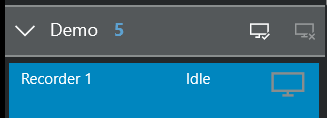Groups are incredibly useful and efficient when you have several rooms where a recording needs to start at the same time. You’ll need to start monitoring the preview and then select the recorders to record.
Preview and Record a Group
Was this Information helpful?
Let us know if you found this lesson helpful. That’s the only way we can improve.