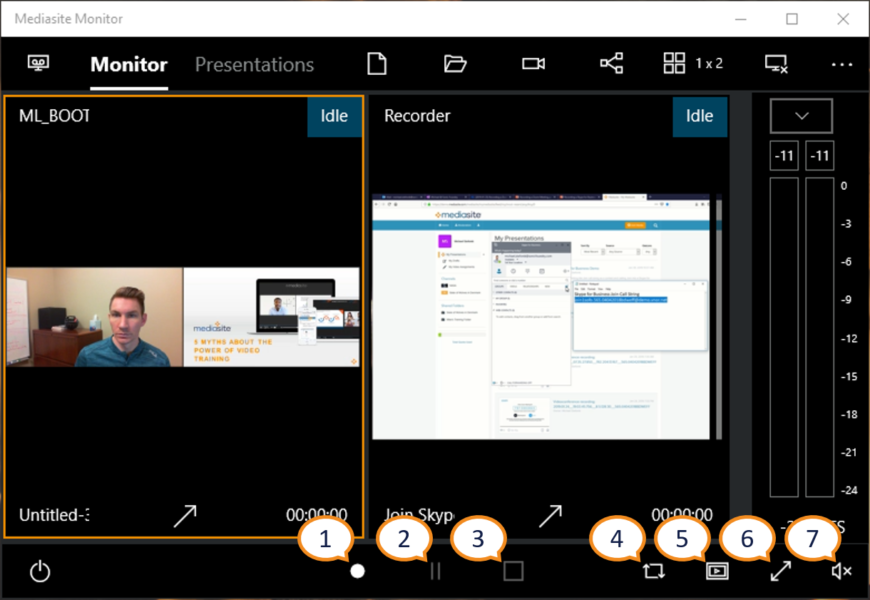One of the great things about Mediasite Monitor is that it can be used as tool beyond just monitoring the recorder preview to ensure recordings are happening as expected. In addition to monitoring the recorder preview you can start and stop recording right from Monitor. There are also several other features that will aid in how you record and preview using Monitor.
Recording from Mediasite Monitor
- Record: Begin recording of the selected recorder(s)
- Pause: Pause the current recording of the selected recorder(s)
- Stop: Finish the recording of the selected recorder(s)
- Rotate Preview: Rotates the inputs of the selected recorder
- Auto Cycle: Displays a single recorder preview and will auto cycle through the preview of the selected recorder(s)
- Open Fullscreen: Open Mediasite Monitor in a full screen preview.
- Mute/UnMute: Mute or unmute audio preview.
Was this Information helpful?
Let us know if you found this lesson helpful. That’s the only way we can improve.