Course Content
Total learning: 33 lessons
-
Mediasite Video Platform
-
Video Platform 8.14 (September 2022) 2 minutes PreviewLecture1.1
-
Video Platform 8.13 (July 2022) 4 minutes PreviewLecture1.2
-
Video Platform 8.12 (July 2022) 5 minutes PreviewLecture1.3
-
Video Platform 8.11 / 8.11.1 (May / June 2022) 3 minutes PreviewLecture1.4
-
Video Platform 8.10 (April 2022) 3 minutes PreviewLecture1.5
-
Video Platform 8.9 (March 2022) 5 minutes PreviewLecture1.6
-
Video Platform 8.8 (February 2022) PreviewLecture1.7
-
Video Platform 8.7 (January 2022) 5 minutes PreviewLecture1.8
-
Video Platform 8.5 (November 2021) 5 minutes PreviewLecture1.9
-
Video Platform 8.4 (October 2021) 3 minutes PreviewLecture1.10
-
Video Platform 8.3 (September 2021) 5 minutes PreviewLecture1.11
-
Video Platform 8.2 (August 2021) 3 minutes PreviewLecture1.12
-
Video Platform 8.1 (July 2021) PreviewLecture1.13
-
Video Platform 8.0 (June 2021) PreviewLecture1.14
-
Video Platform 7.6 (December 2020) 15 minutes PreviewLecture1.15
-
Video Platform 7.4 (May 2020) PreviewLecture1.16
-
Video Platform 7.2.3 (December 2019) PreviewLecture1.17
-
Video Platform 7.2.2 Hotfix 6 (August 2019) PreviewLecture1.18
-
-
Mediasite Mosaic
-
Mediasite Mosaic for Windows 2.5 (July 2022) 4 minutes PreviewLecture2.1
-
Mediasite Mosaic for Windows 2.4 (May 2022)Lecture2.2
-
Mediasite Mosaic for Windows 2.3 (March 2022) PreviewLecture2.3
-
Mediasite Mosaic for Mac 2.2 (December 2021) PreviewLecture2.4
-
Mediasite Mosaic for Windows 2.2 (November 2021) 3 minutes PreviewLecture2.5
-
Mediasite Mosaic for Mac 2.1 (October 2021) PreviewLecture2.6
-
Mediasite Mosaic for Windows 2.1 (October 2021) PreviewLecture2.7
-
Mediasite Mosaic for Mac 2 (September 2021) 3 minutes PreviewLecture2.8
-
Mediasite Mosaic for Windows 2 (August 2021) 5 minutes PreviewLecture2.9
-
-
Mediasite Capture
-
Recorder 8.3 (September 2021) 3 minutes PreviewLecture3.1
-
Recorder 8.2 (August 2021) PreviewLecture3.2
-
Recorder 8.0 (June 2021) PreviewLecture3.3
-
Recorder 7.5 (July 2020) PreviewLecture3.4
-
Recorder 7.3.3 Update 1 (June 2019) PreviewLecture3.5
-
Recorder 7.3.3 (June 2019) PreviewLecture3.6
-
Mediasite Mosaic for Mac 2 (September 2021)
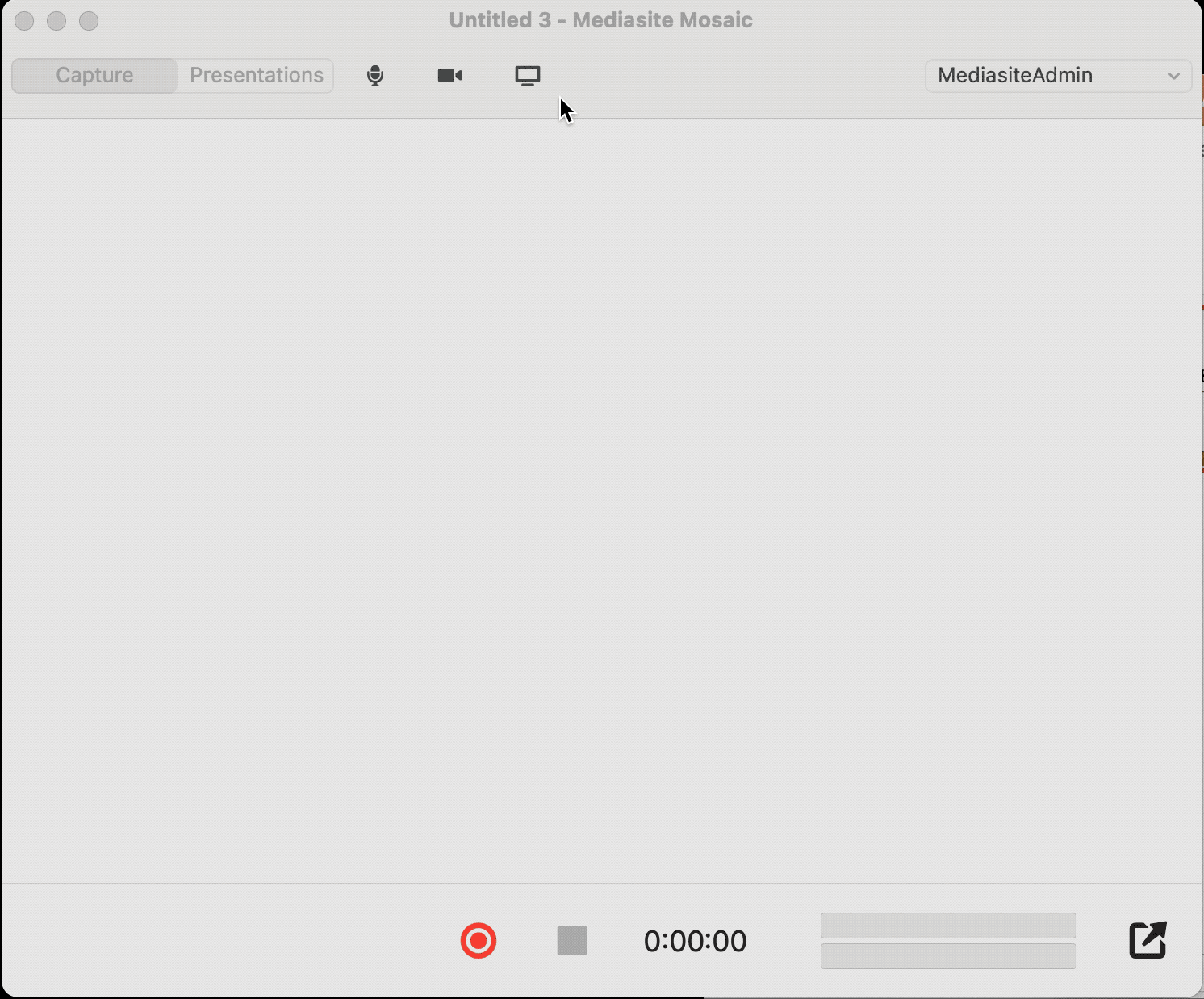
You can now select a single application window to record with Mac Mosaic instead of only full screen.
Upload While Recording
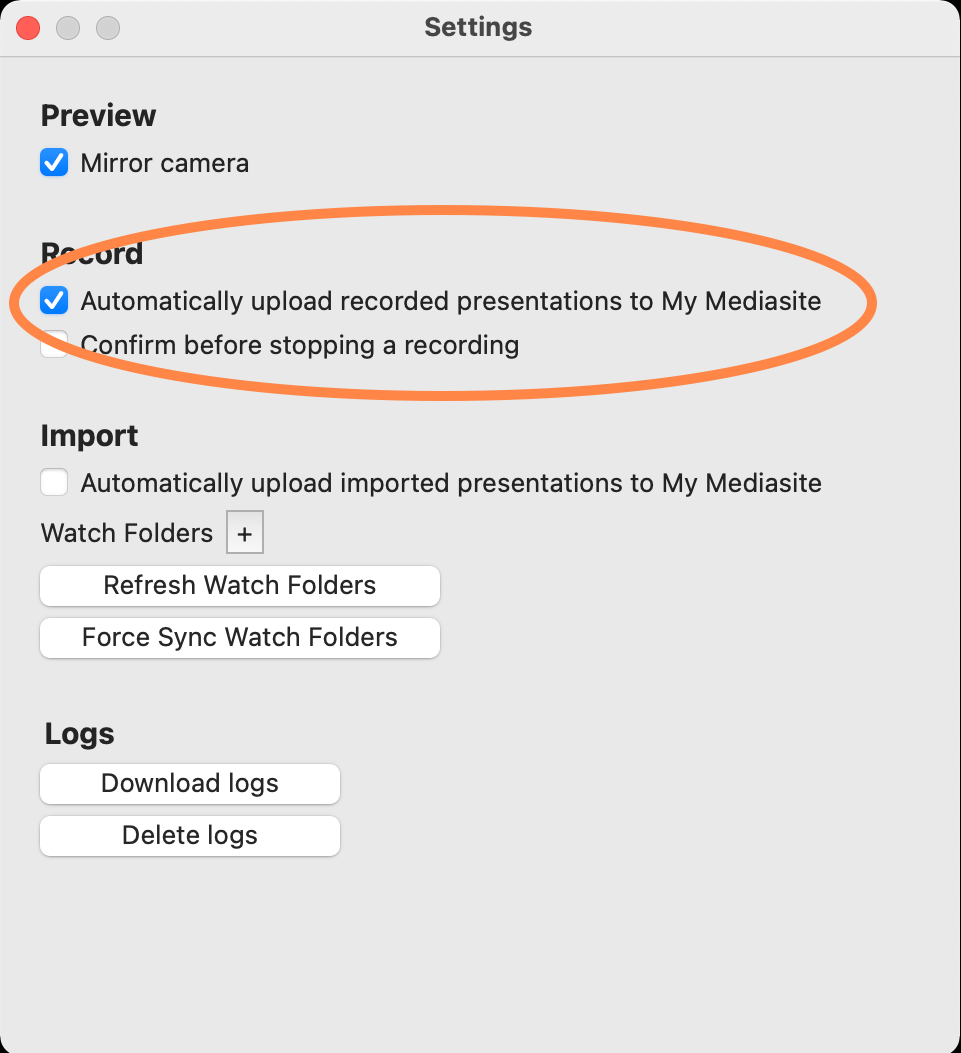
Mediasite Mosaic for Mac now automatically uploads while recording. This equates to much faster publishing once the recording is complete.
This feature requires the server to be running MVP 8.3 or later.
Automatic Watch Folder Uploads
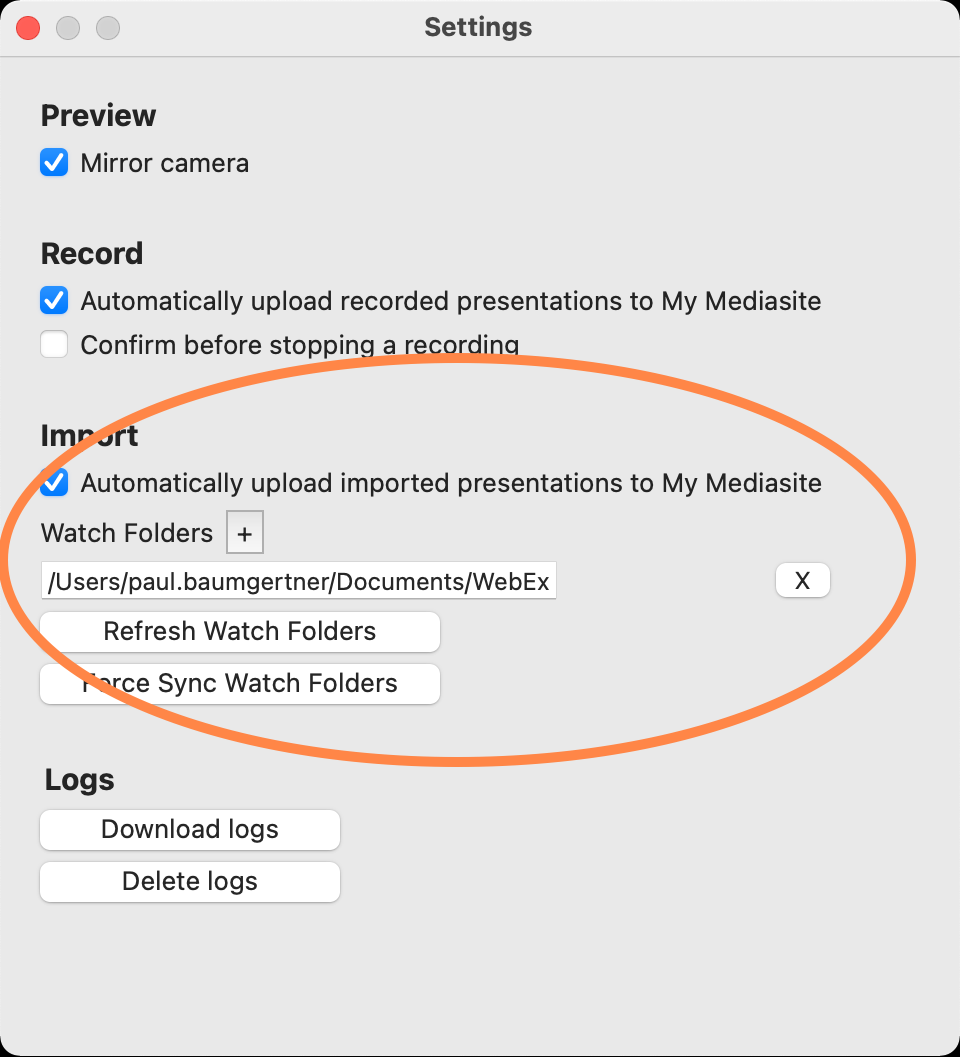
Mediasite Mosaic for Mac can now monitor watch folders and automatically upload content that is added. There is no longer a need to manually refresh the watch folders every time you add a new video file to these locations.
Default Audio Device
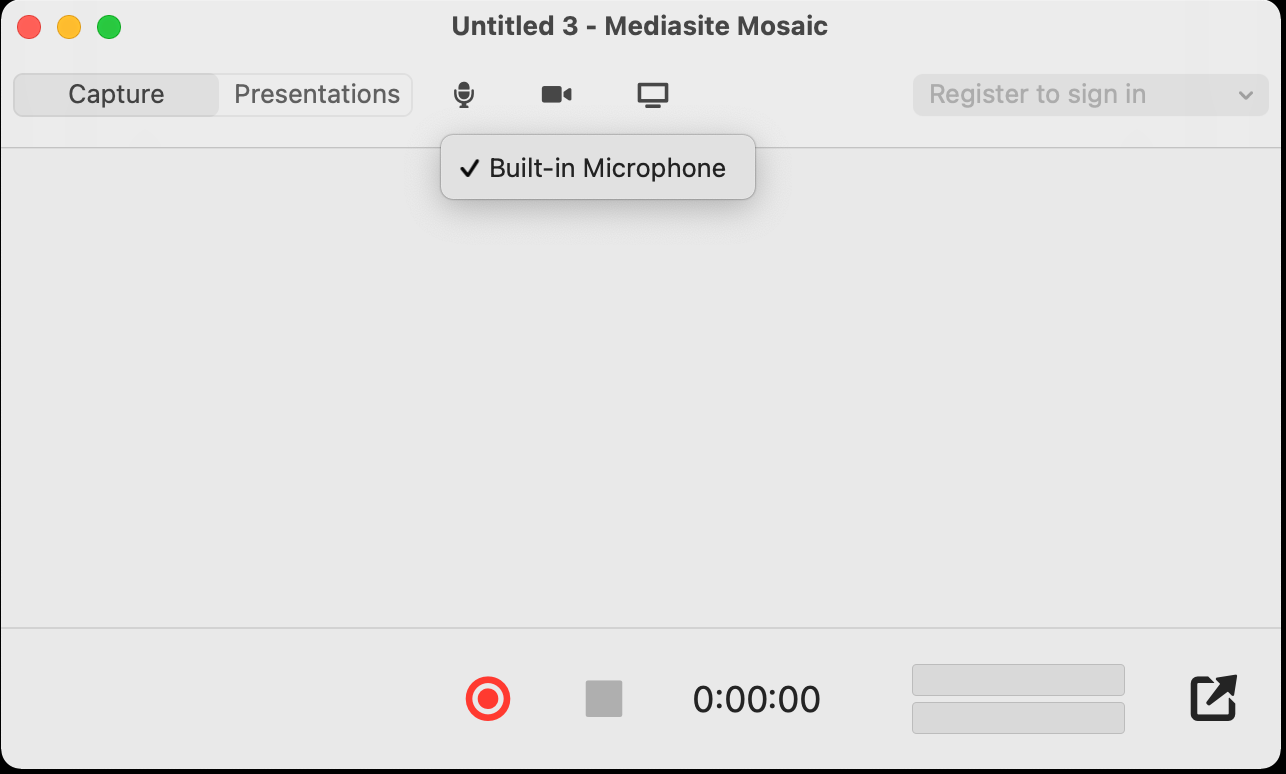
Mediasite Mosaic for Mac now automatically detects your default audio source when launched. This streamlines the user experience by removing the need to first select the microphone prior to recording.
Japanese Language Support
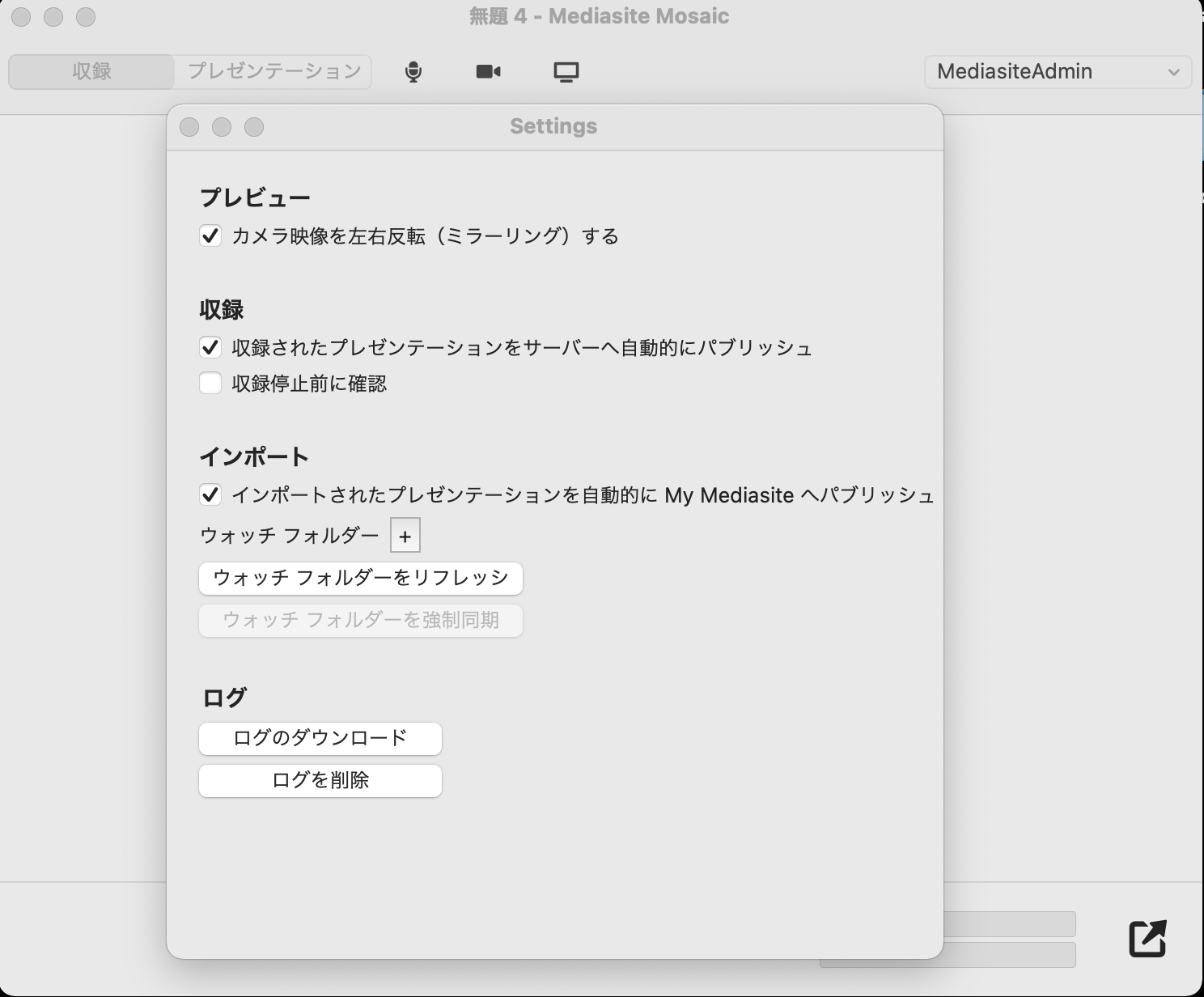
Was this Information helpful?
Let us know if you found this lesson helpful. That’s the only way we can improve.
Modal title
Main Content


