Course Content
Total learning: 33 lessons
-
Mediasite Video Platform
-
Video Platform 8.14 (September 2022) 2 minutes PreviewLecture1.1
-
Video Platform 8.13 (July 2022) 4 minutes PreviewLecture1.2
-
Video Platform 8.12 (July 2022) 5 minutes PreviewLecture1.3
-
Video Platform 8.11 / 8.11.1 (May / June 2022) 3 minutes PreviewLecture1.4
-
Video Platform 8.10 (April 2022) 3 minutes PreviewLecture1.5
-
Video Platform 8.9 (March 2022) 5 minutes PreviewLecture1.6
-
Video Platform 8.8 (February 2022) PreviewLecture1.7
-
Video Platform 8.7 (January 2022) 5 minutes PreviewLecture1.8
-
Video Platform 8.5 (November 2021) 5 minutes PreviewLecture1.9
-
Video Platform 8.4 (October 2021) 3 minutes PreviewLecture1.10
-
Video Platform 8.3 (September 2021) 5 minutes PreviewLecture1.11
-
Video Platform 8.2 (August 2021) 3 minutes PreviewLecture1.12
-
Video Platform 8.1 (July 2021) PreviewLecture1.13
-
Video Platform 8.0 (June 2021) PreviewLecture1.14
-
Video Platform 7.6 (December 2020) 15 minutes PreviewLecture1.15
-
Video Platform 7.4 (May 2020) PreviewLecture1.16
-
Video Platform 7.2.3 (December 2019) PreviewLecture1.17
-
Video Platform 7.2.2 Hotfix 6 (August 2019) PreviewLecture1.18
-
-
Mediasite Mosaic
-
Mediasite Mosaic for Windows 2.5 (July 2022) 4 minutes PreviewLecture2.1
-
Mediasite Mosaic for Windows 2.4 (May 2022)Lecture2.2
-
Mediasite Mosaic for Windows 2.3 (March 2022) PreviewLecture2.3
-
Mediasite Mosaic for Mac 2.2 (December 2021) PreviewLecture2.4
-
Mediasite Mosaic for Windows 2.2 (November 2021) 3 minutes PreviewLecture2.5
-
Mediasite Mosaic for Mac 2.1 (October 2021) PreviewLecture2.6
-
Mediasite Mosaic for Windows 2.1 (October 2021) PreviewLecture2.7
-
Mediasite Mosaic for Mac 2 (September 2021) 3 minutes PreviewLecture2.8
-
Mediasite Mosaic for Windows 2 (August 2021) 5 minutes PreviewLecture2.9
-
-
Mediasite Capture
-
Recorder 8.3 (September 2021) 3 minutes PreviewLecture3.1
-
Recorder 8.2 (August 2021) PreviewLecture3.2
-
Recorder 8.0 (June 2021) PreviewLecture3.3
-
Recorder 7.5 (July 2020) PreviewLecture3.4
-
Recorder 7.3.3 Update 1 (June 2019) PreviewLecture3.5
-
Recorder 7.3.3 (June 2019) PreviewLecture3.6
-
Video Platform 8.13 (July 2022)
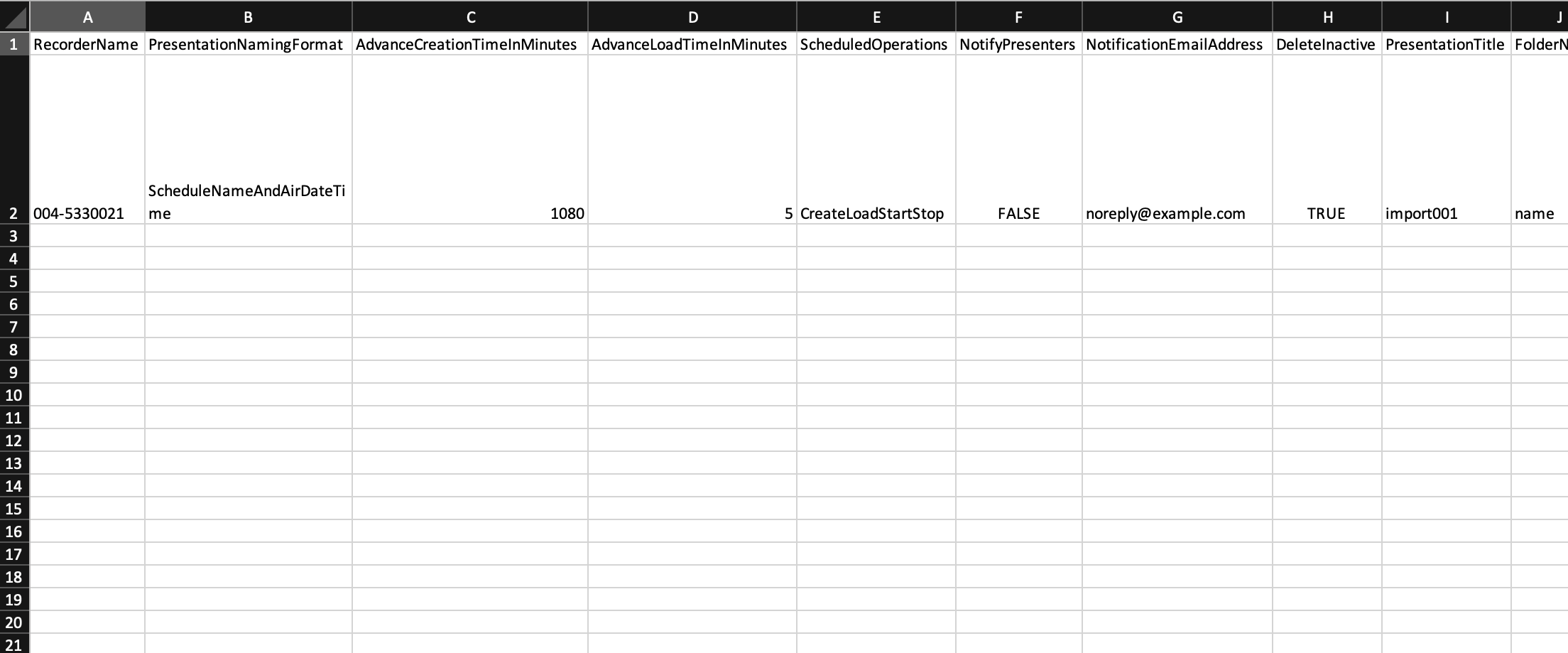
Creating recording schedules by hand can be tedious. Speed up the schedule creation process by importing schedules from a spreadsheet.
For more details on this feature and how to find the sample files, please visit KBA3781.
New Shortcut Keys for the Mediasite Premier Player
Additional shortcut keys have been added in this release of Mediasite to allow anyone watching a Mediasite video Presentation to quickly adjust playback settings.
Some of our favorite shortcut keys are:
- Space Bar – Pause/Play the video
- ⬅️ ➡️ – Move forward or backwards on the timeline by 5 seconds
- M – Mute/unmute audio
- F – Enter or exit full screen playback
- C – Show/hide closed captioning if available
Improved Management Portal Navigation

When browsing through the Mediasite Management Portal, you will now see information pills next to your listing of Presentations to help you quickly identify important elements of an individual Presentation.
Was this Information helpful?
Let us know if you found this lesson helpful. That’s the only way we can improve.
Modal title
Main Content



