Mediasite Video Platform 7.6 is aimed at simplifying the discovery, playback and managing of video Presentations by adding in new changes to Channels, My Mediasite as well as many under-the-hood updates to the Mediasite Deliver video service.
Video Platform 7.6 (December 2020)
Channel Improvements
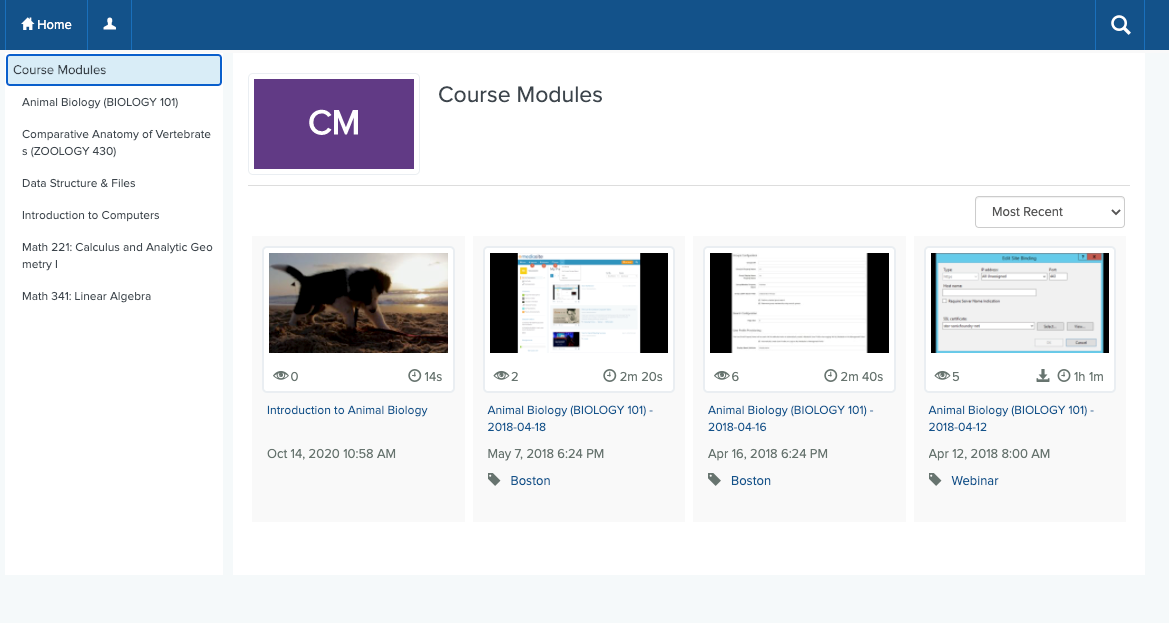
Channels are a great way to display a collection of Presentations. We have added new features to the Channels to make them even more useful.
Subfolders Now Available in Channels
We have added optional subfolder navigation to Channels. Now, when you create Channel linked to a Folder, you have the option to have it display all the sub-folders.
New Publishing Channel
There is a new Channel type that allows you to publish a Presentation to the Channel manually. This is great when you need to publish a variety of Presentations to a Channel from different folders.
Once the Channel is created by an Administrator, simply click on your Presentation > Publish > Add Publishing Destination > Publish to Channel
Then, you pick the desired Channel from the list.
Find those Pesky Private Videos
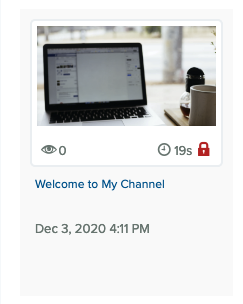 If you have published a Presentation to a Channel that is still in “Private” mode, a lock will be displayed to let you know that others will be unable to view the Presentation until you adjust the security settings.
If you have published a Presentation to a Channel that is still in “Private” mode, a lock will be displayed to let you know that others will be unable to view the Presentation until you adjust the security settings.
This gentle reminder will help remind you that nobody else can see the video.
Hide Email Addresses for Registered Users
When using the Registration Form for the Channel, the user’s name will be displayed instead of their email address. This should help with privacy concerns with seeing the email address of other participants in the comment thread.
Accessibility

We believe that the Mediasite platform should be accessible to all. To assist with this, we are continually adding improvements to increase accessibility for those viewing content as well as content creators and administrators.
WCAG Improvements
Changes have been made to improve compliance with more the Web Content Accessibility Guidelines (WCAG) success criteria. This includes things like non-text contrast, color contrast and other areas. The goal is to make Mediasite useful to everyone.
Better Integration with Verbit
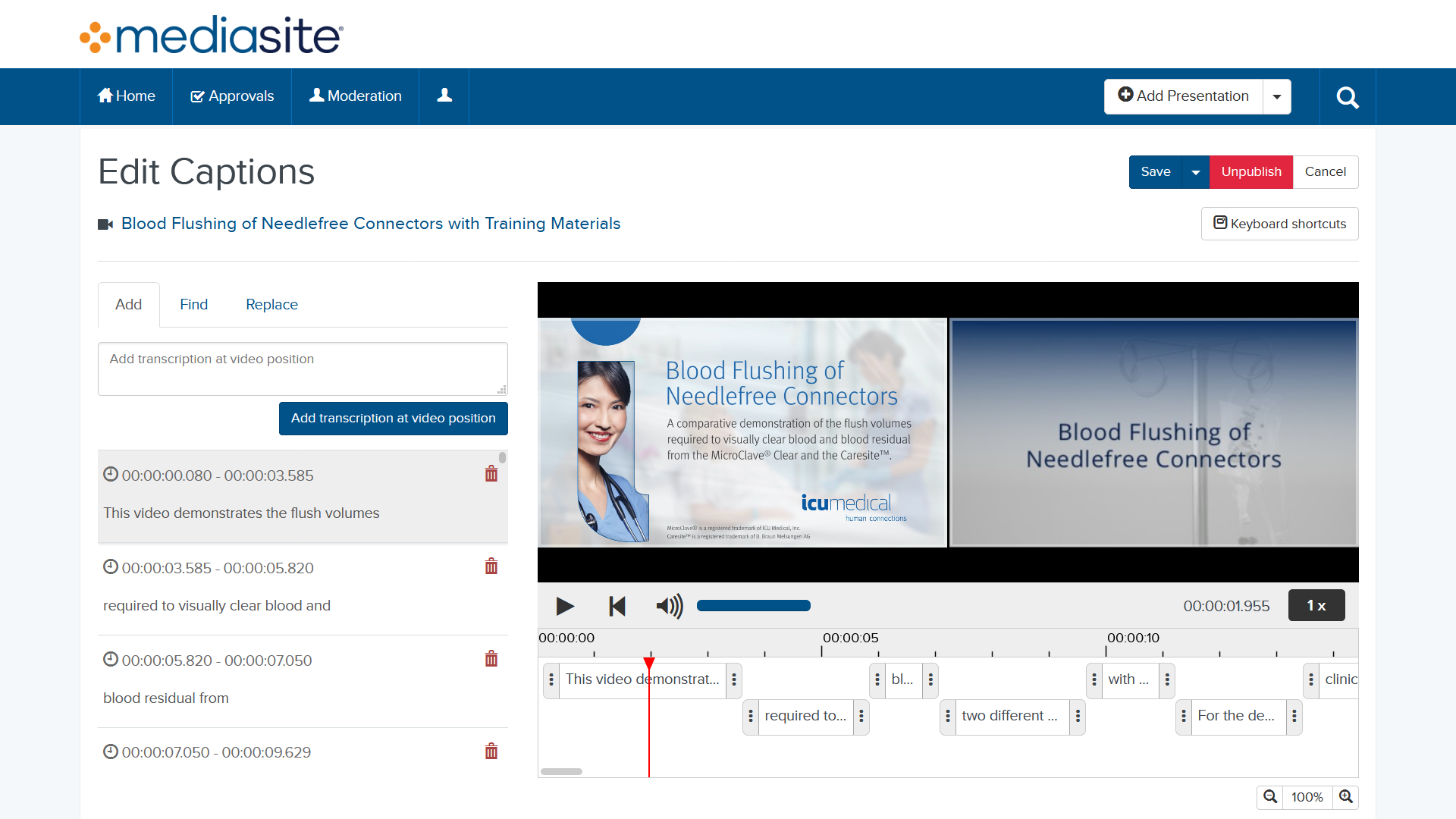
We have added a new integration with Verbit to directly leverage their enhanced API integration. One benefit of this integration is that Mediasite receives a confidence score which allows you to automatically hide the automated Captions if the results are less than the preferred confidence score.
If you leverage Verbit for your captioning needs, we highly recommend you upgrade to this new integration.
Learning Management System Integration
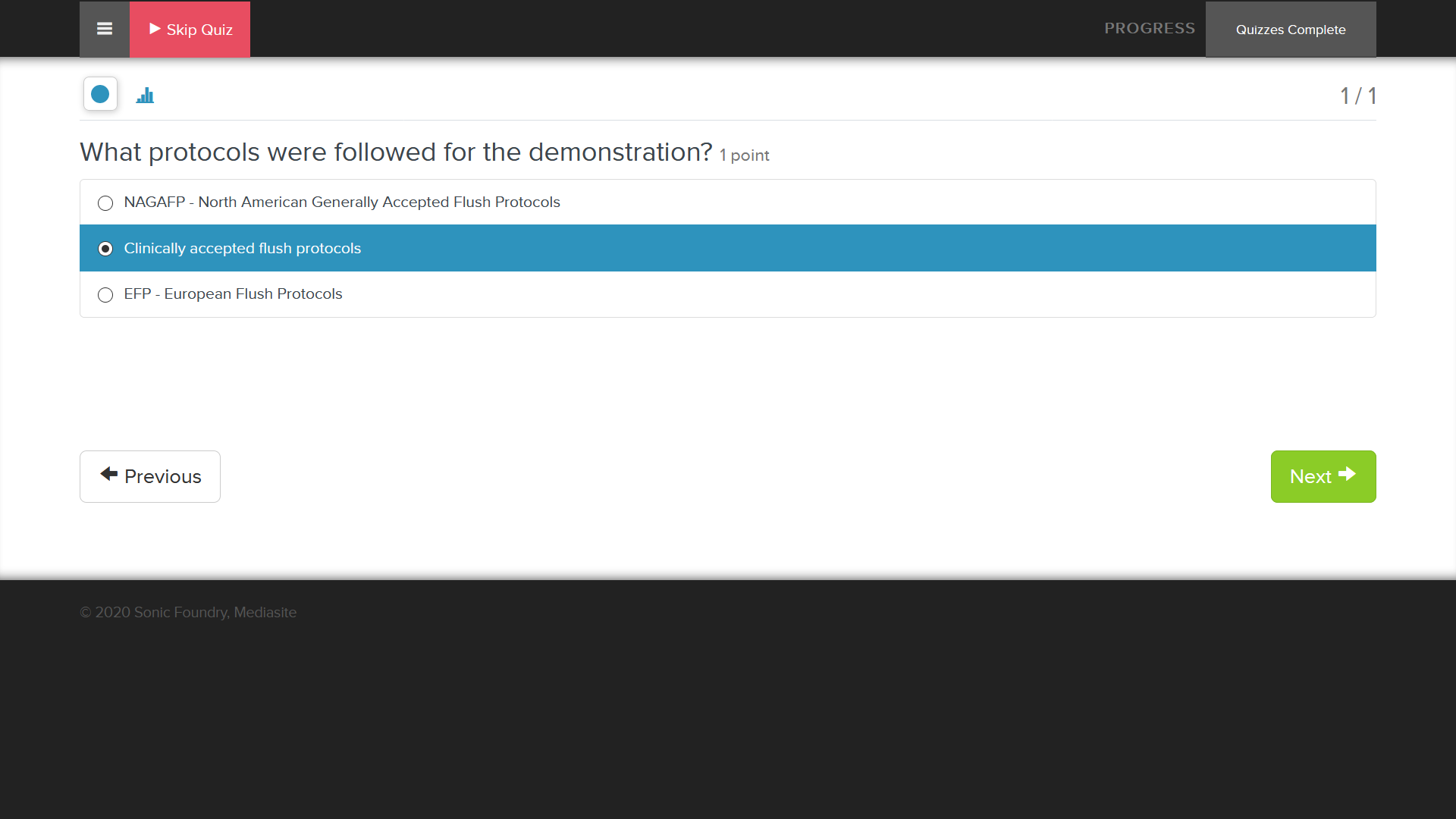
Mediasite Quiz Results
With Mediasite 7.6, when a student takes a video quiz within the LMS, the quiz results will be automatically posted back to the LMS Gradebook.
Previously, an Instructor would have to manually publish the quiz results from Mediasite to the LMS. Now, this is one less thing your Instructor will have to do.
Full Screen Playback of Videos in the LMS
When Mediasite content is embedded in Canvas, Brightspace, and Moodle your students can now choose to play back the video in full screen.
Improved Channel Experience
As we mentioned earlier, Channels have received a major overhaul for MVP 7.6. If you are not taking advantage of having Channels automatically display within your LMS, now is a good chance to make that change. If you are not familiar with the Channel integration, you can learn more about it here:
My Mediasite
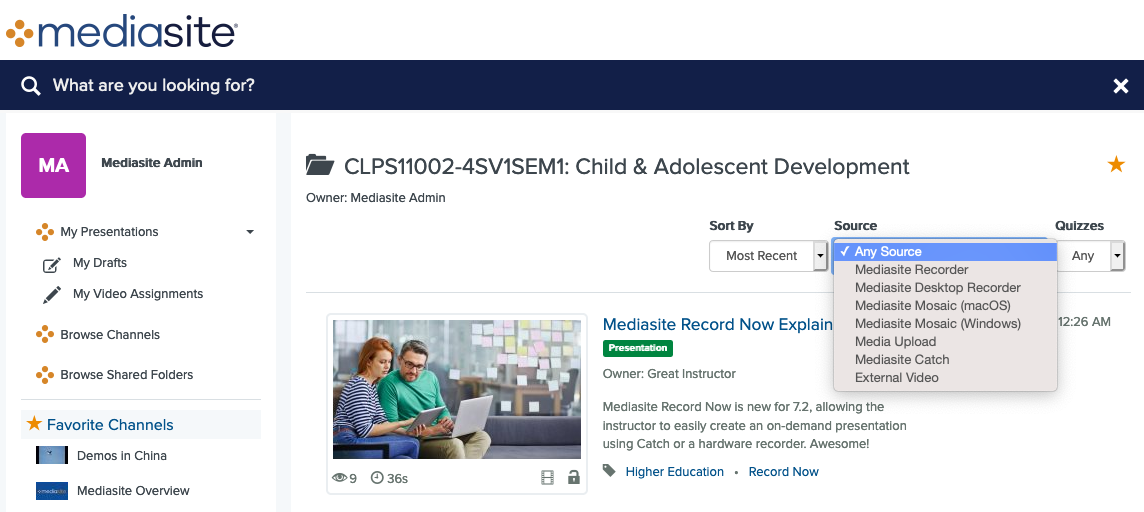
My Mediasite is the home for content creators. We have made some small tweaks in this release to make the application even easier to use.
Improved Search
Search within My Mediasite now includes the option to filter based on where the video was created (e.g. Mediasite Mosiac, External Video). We have also added paging controls at the top and bottom of the pages.
Easier to Add and Remove Favorites
The main navigation has been tweaked to make it more obvious when adding and removing your preferred Shared Folder or Channel to your Favorites list.
Caption Editor
Other tweaks have been made to the caption editor ease in the process of creating and managing your captions.
Add Videos from Hihaho
It’s now possible to add external videos from the popular video site HiHaHo. When a HiHaHo video is added, Mediasite will retrieve the title, description, and thumbnail to help create the presentation more quickly.
Mediasite Mosaic
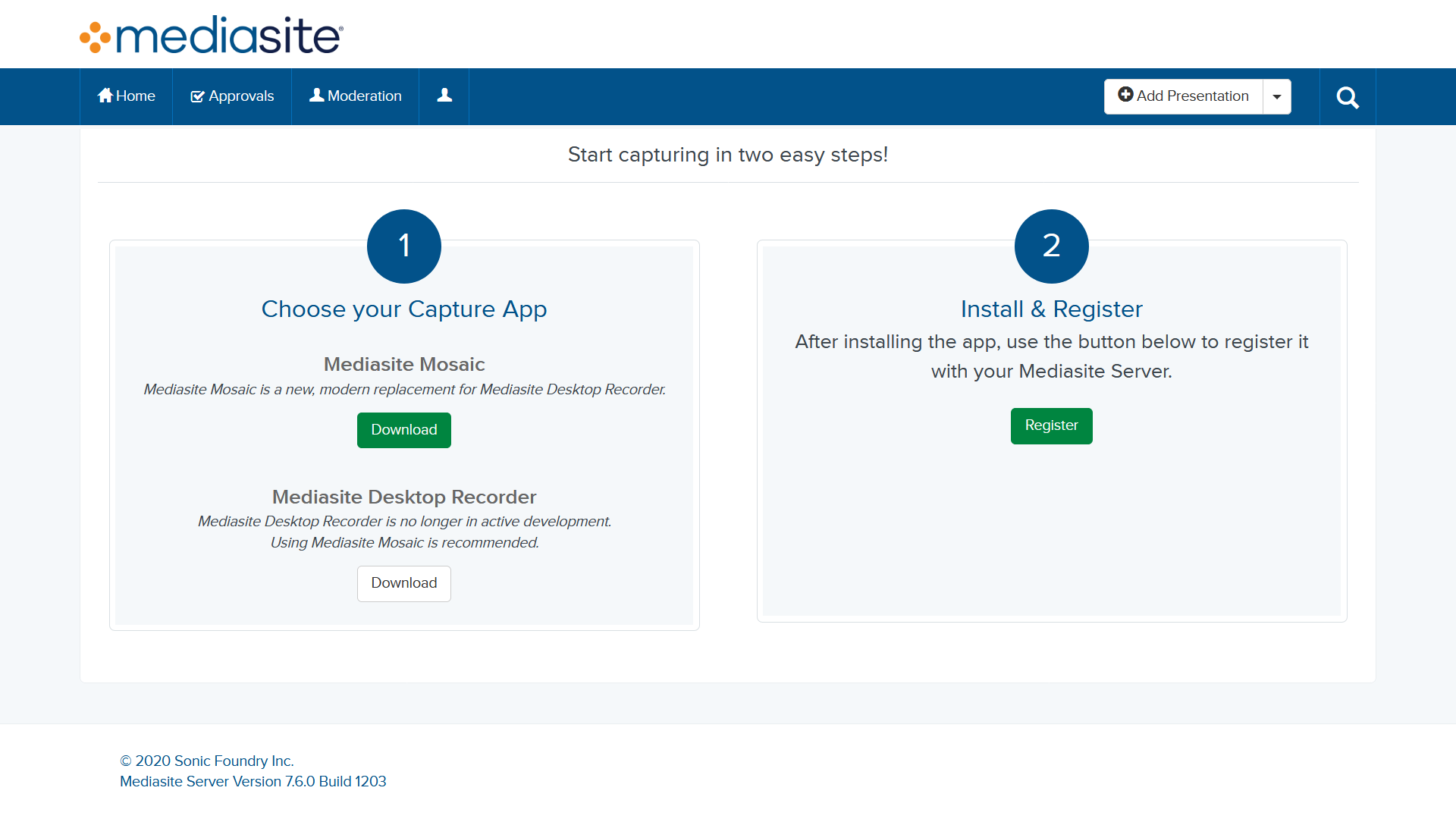
Mediasite Mosaic is the replacement to Mediasite Desktop Recorder (MDR). New features have been recently rolled out to make it even easier to use. New users to My Mediasite will be encouraged to download Mediasite Mosaic from the Windows Store or Apple App store.
To learn more about Mediasite Mosaic, check out these courses:
Management Portal
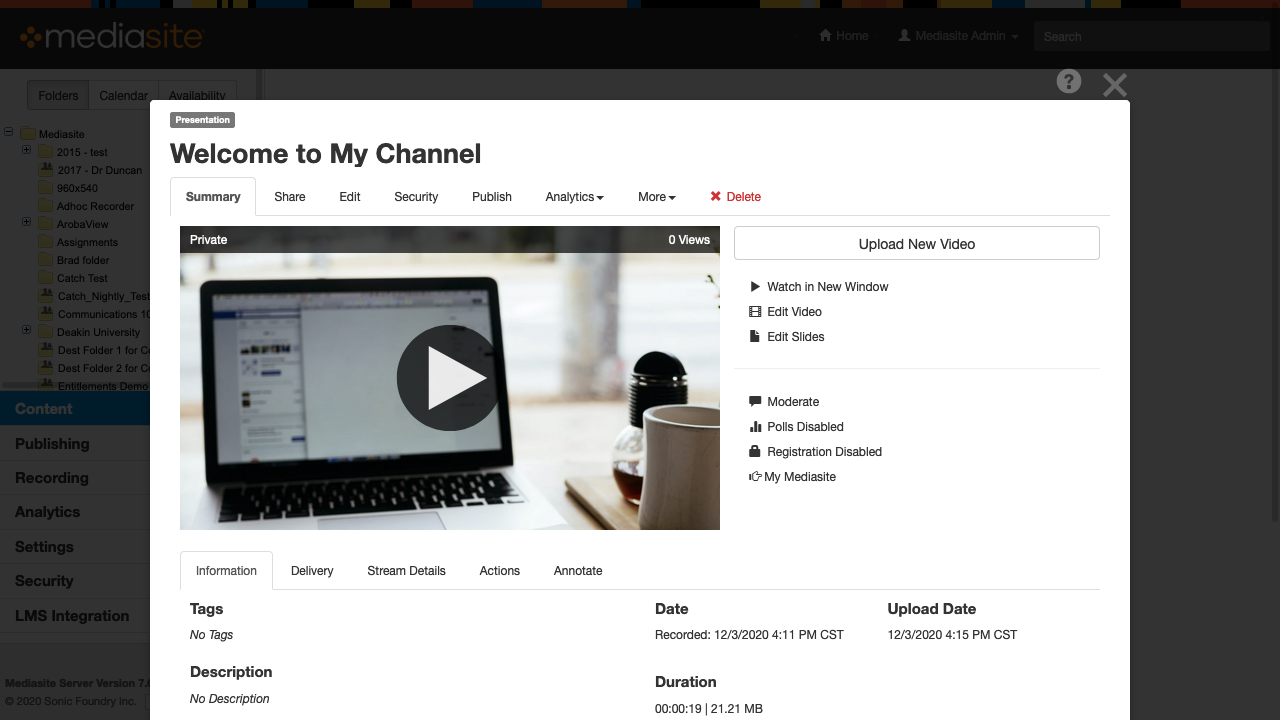
Open in My Mediasite or Open in Management Portal
For Administrators, sometimes you need to jump between My Mediasite or Management Portal. We have now added a shortcut to help speed up that process.
![]()
![]()
If you see (or, don’t see) this icon in My Mediasite, make sure to adjust your security settings:
Management Portal > Security > Portal Resources > Management Portal
Podcast and Vodcast Improvements
The process for creating Podcast and Vodcast RSS feeds has been improved to make it easier to create and manage your feeds.
Configurable Default Forwarding URL
In this release, Administrators can now configure where a user would be automatically redirected if they visit: https://SERVER/mediasite. You can configure the system to automatically redirect your users to a preferred Channel, Showcase, My Mediasite.
Go to Management Portal > Settings > Server Settings > Default Site URL
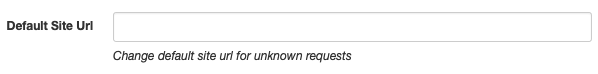
Improvements to System Notifications
You can now include markdown text in the system notifications. This will allow you to add links to external sites within the notification message. A small, but useful improvement.
You Will Lose Any Unsaved Changes Notification is Going Away
If you are a Mediasite Administrator, you are probably familiar with the informative notification that is displayed on some pages even if you didn’t make any changes. This feature quirk has been around for years and is finally going away. 😊
Better Presentation Edit Audits
Sometimes a Presentation is accidentally reset or deleted. Though we hope this never happens, additional audit logs have been added to help you track down who and when the mistake took place.
Login Audits Now Cover Registration Pages
You now have the option to log successful or failed login attempts of users that are leveraging the Registration pages.
Performance

COVID has dramatically shifted how your users use Mediasite. We are continually seeing record numbers of live users and on-demand users needing to access videos daily. To keep up with the growing demand, we are releasing another round of performance improvements and new tools to help you scale Mediasite to new levels.
Mediasite Deliver
Mediasite Deliver is the server component that is used to stream the individual videos to your users. We have been making steady improvements to this service throughtout 2020, however, Mediasite 7.6 introduces some of the biggest performance gains we have seen to date.
After upgrade, you should see decreases in CPU utilization for live and on-demand viewers. This means that your existing Mediasite Deliver server should be able to handle the increasing demands of your users.
Optical Character Recognition (OCR) Worker
OCR is a great tool to scan your Presentations for text. This allows your users to search for a particular keyword and find the exact spot in the Presentation where it was displayed.
We have seen a substantial increase in demand for this feature over the course of 2020 and have rebuilt our back-end engine. This offers a substantial improvement in the number of presentations that can be processed in an hour.
This speed improvement should help your Mediasite deployment keep up with the growing demand of OCR requests.
Better Performance Logging
After upgrading to MVP 7.6, new logging will be enabled by default on your web, media and search servers. This provides our tech support and engineering teams better insight into how your system is performing should you run into any performance related issues with your self-hosted deployments.
Additionally, we offer load testing services if you are interested in knowing how your infrastructure will hold up under heavy load.


