When Mediasite is Active Directory or LDAP, the log in experience will consist of entering their AD credentials. This creates a consistent log in for users that may currently be sing the Active Directory profile to log in to their PC, email, intranet and many other sites. The advantage is that a user only need to remember and know one username and password.
Course Content
Total learning: 24 lessons
Time: 90 minutes
-
Local Mediasite Accounts
-
Active Directory and LDAP Account
-
Logging in with Active Directory or LDAP 2 minutes PreviewLecture2.1
-
Setting up an Active Directory Integration 15 minutes PreviewLecture2.2
-
Setting up an LDAP Integration 15 minutes PreviewLecture2.3
-
Testing your Directory Configuration 5 minutes PreviewLecture2.4
-
Manage a Group of AD Users 7 minutes PreviewLecture2.5
-
Securing Content 7 minutes PreviewLecture2.6
-
-
Single-Sign-On/SAML
-
SSO Log in Experience 2 minutes PreviewLecture3.1
-
Setting up SSO with Shibboleth in Mediasite 25 minutes PreviewLecture3.2
-
Setting up SSO with AD FS in Mediasite 25 minutes PreviewLecture3.3
-
Setting up SSO with Okta in Mediasite 25 minutes PreviewLecture3.4
-
Setting up SSO with Google in Mediasite 25 minutes PreviewLecture3.5
-
Managing Roles 10 minutes PreviewLecture3.6
-
Securing Content for SSO Users 7 minutes PreviewLecture3.7
-
-
LMS's
-
Logging in to Mediasite through an LMS 1 minute PreviewLecture4.1
-
Canvas 2 minutes PreviewLecture4.2
-
Moodle 2 minutes PreviewLecture4.3
-
Blackboard 2 minutes PreviewLecture4.4
-
D2L/Brightspace 2 minutes PreviewLecture4.5
-
Sakai 2 minutes PreviewLecture4.6
-
Other LMS’s 1 minute PreviewLecture4.7
-
Logging in with Active Directory or LDAP
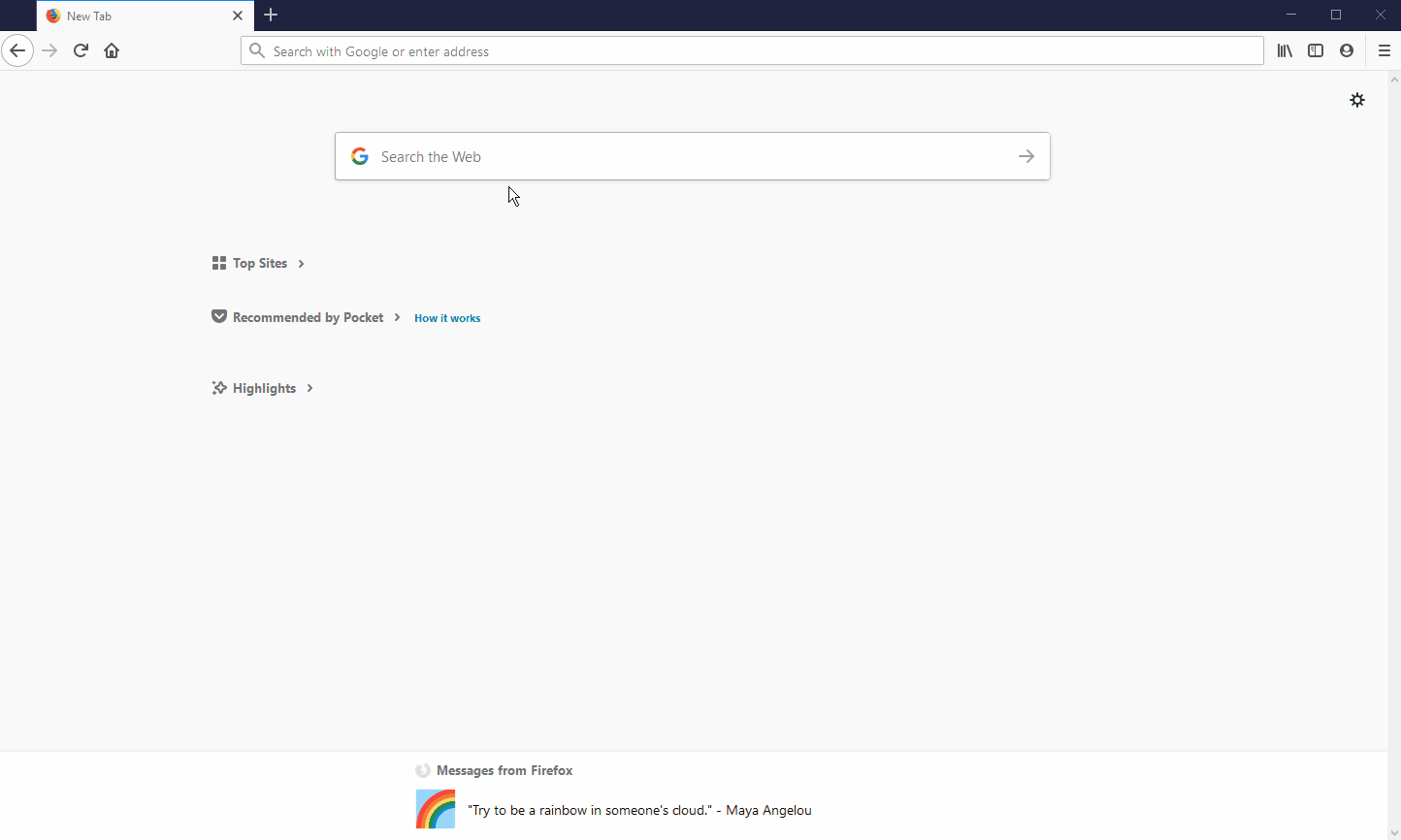
- Navigate to your organizations Mediasite domain. Typically http://yourorganizationname.mediasite.com/mediasite/manage.
- Enter your AD Username and Password then click Sign In
If you are prompted to enter your Display Name, Email Address, and Time Zone, this means that automatic profile provisioning has not been established. Please speak with your Mediasite administrator to enable this feature.
Was this Information helpful?
Let us know if you found this lesson helpful. That’s the only way we can improve.
Modal title
Main Content


