After configuring Mediasite to integrate with Active Directory or LDAP, it’s important to test that Mediasite can browse the directory for valid users and groups.
Course Content
Total learning: 24 lessons
Time: 90 minutes
-
Local Mediasite Accounts
-
Active Directory and LDAP Account
-
Logging in with Active Directory or LDAP 2 minutes PreviewLecture2.1
-
Setting up an Active Directory Integration 15 minutes PreviewLecture2.2
-
Setting up an LDAP Integration 15 minutes PreviewLecture2.3
-
Testing your Directory Configuration 5 minutes PreviewLecture2.4
-
Manage a Group of AD Users 7 minutes PreviewLecture2.5
-
Securing Content 7 minutes PreviewLecture2.6
-
-
Single-Sign-On/SAML
-
SSO Log in Experience 2 minutes PreviewLecture3.1
-
Setting up SSO with Shibboleth in Mediasite 25 minutes PreviewLecture3.2
-
Setting up SSO with AD FS in Mediasite 25 minutes PreviewLecture3.3
-
Setting up SSO with Okta in Mediasite 25 minutes PreviewLecture3.4
-
Setting up SSO with Google in Mediasite 25 minutes PreviewLecture3.5
-
Managing Roles 10 minutes PreviewLecture3.6
-
Securing Content for SSO Users 7 minutes PreviewLecture3.7
-
-
LMS's
-
Logging in to Mediasite through an LMS 1 minute PreviewLecture4.1
-
Canvas 2 minutes PreviewLecture4.2
-
Moodle 2 minutes PreviewLecture4.3
-
Blackboard 2 minutes PreviewLecture4.4
-
D2L/Brightspace 2 minutes PreviewLecture4.5
-
Sakai 2 minutes PreviewLecture4.6
-
Other LMS’s 1 minute PreviewLecture4.7
-
Testing your Directory Configuration
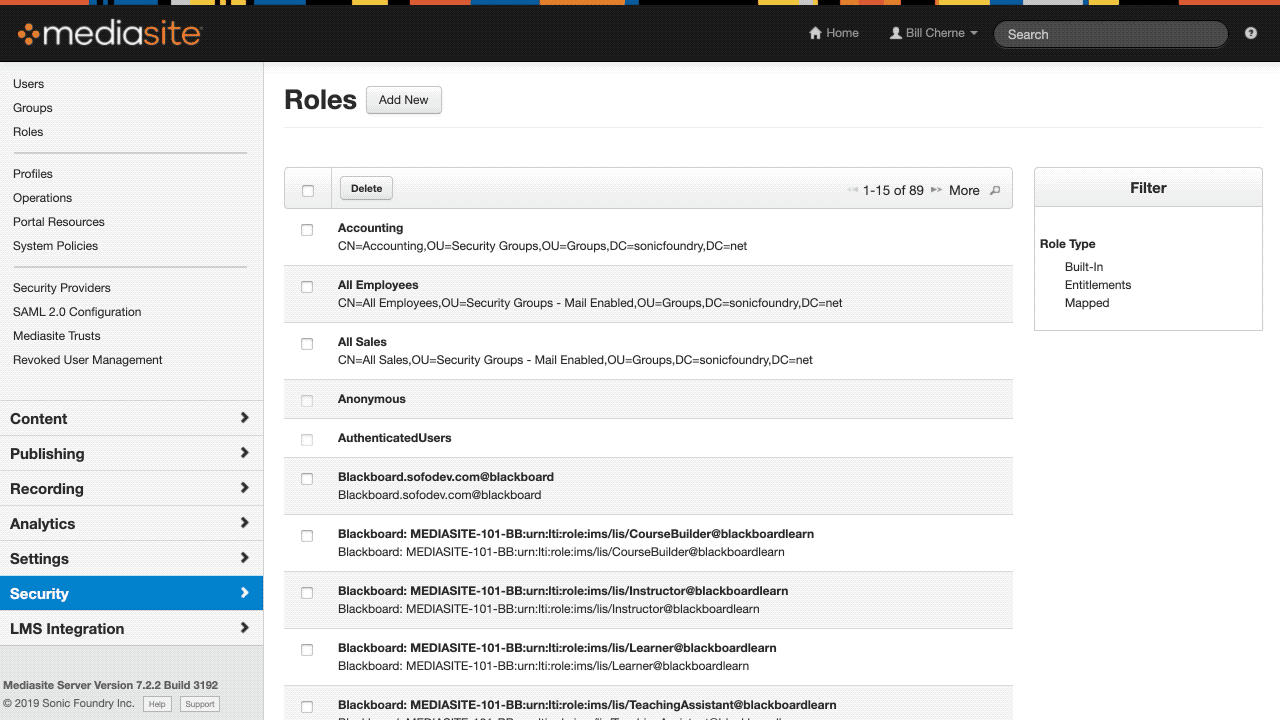
To test this functionality:
- Browse to the Management Portal
- Click: Security
- Select: Roles
- Click: Add New
- Select Add From Directory tab
- Select the desired Directory
- Set the Scope to Subtree
- Search for a valid user and/or group within your enterprise directory
If you are unable to find the desired user or group following these steps, it typically indicates the Directory is incorrectly configured.
Was this Information helpful?
Let us know if you found this lesson helpful. That’s the only way we can improve.
Modal title
Main Content


