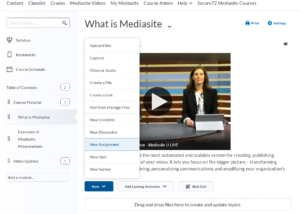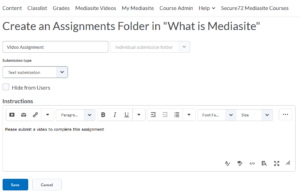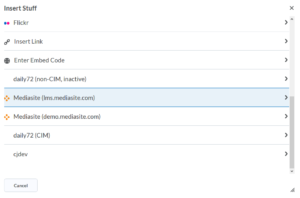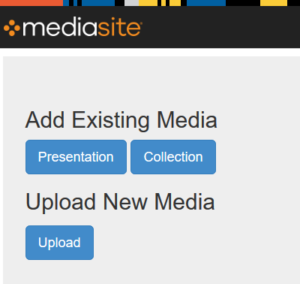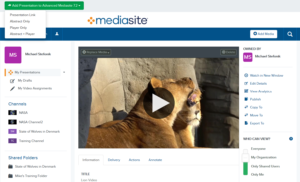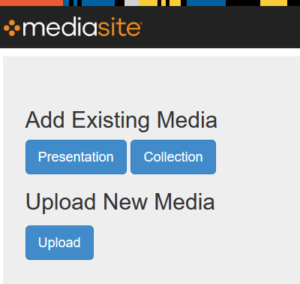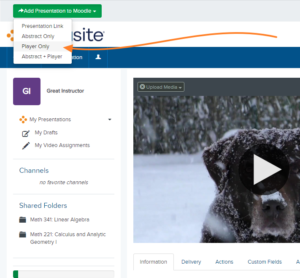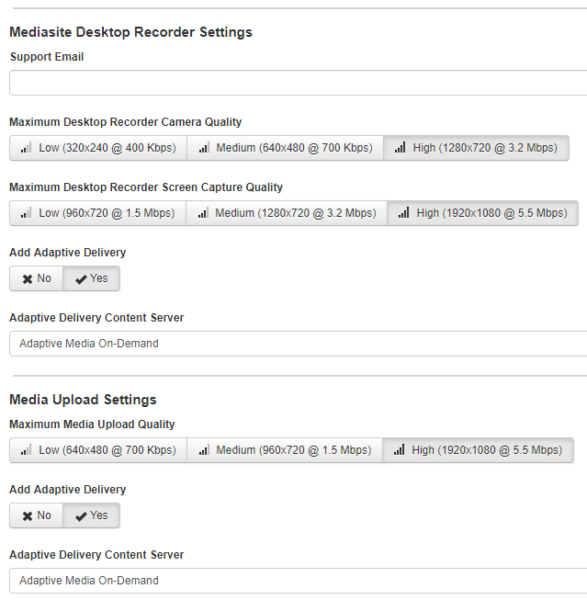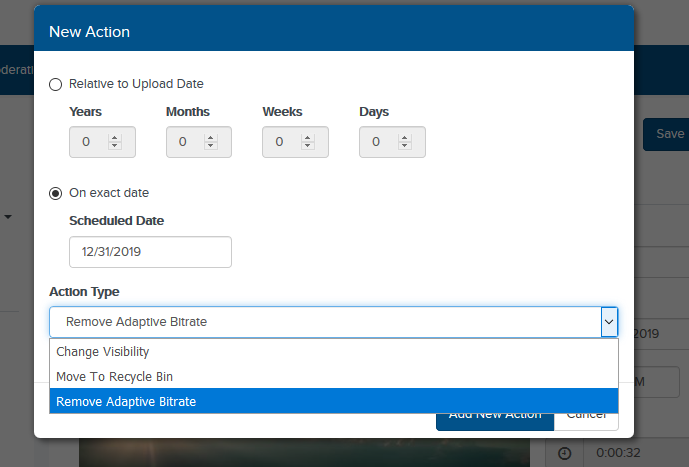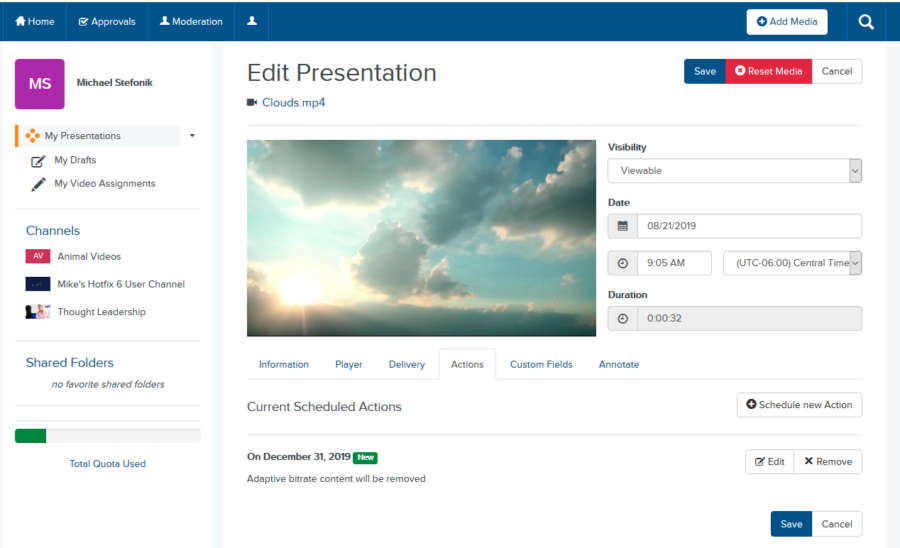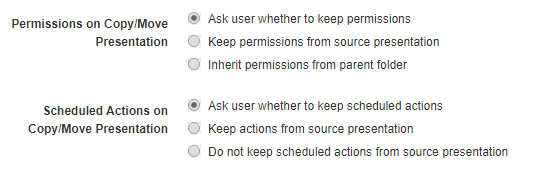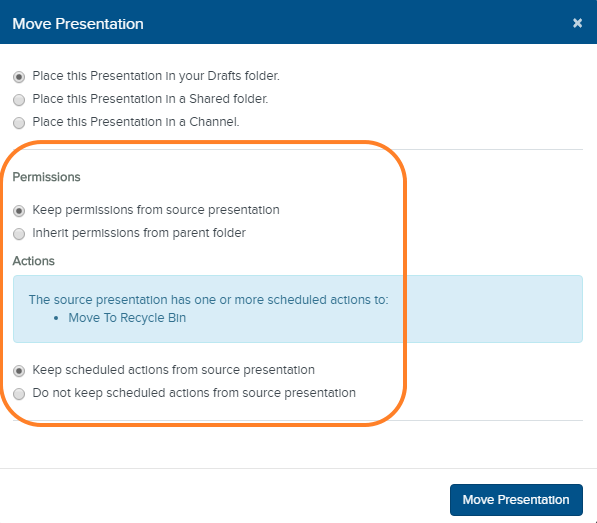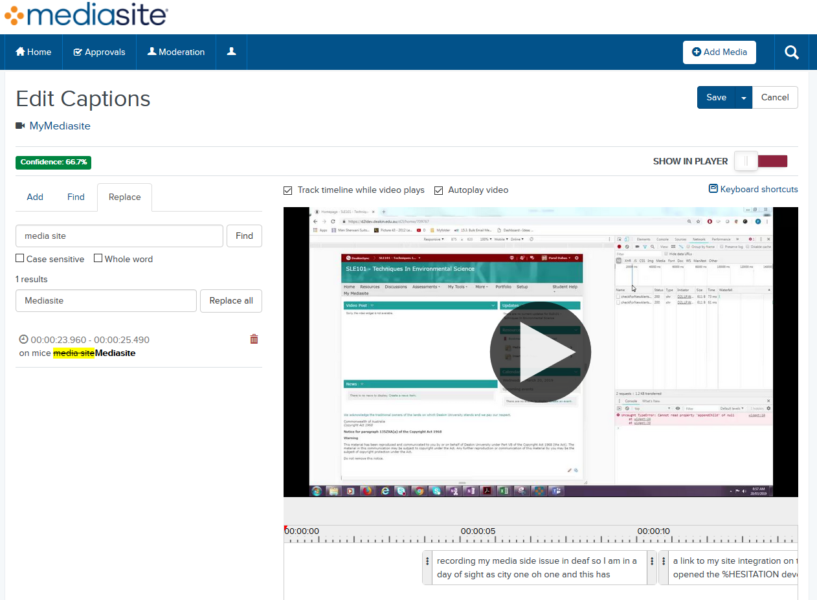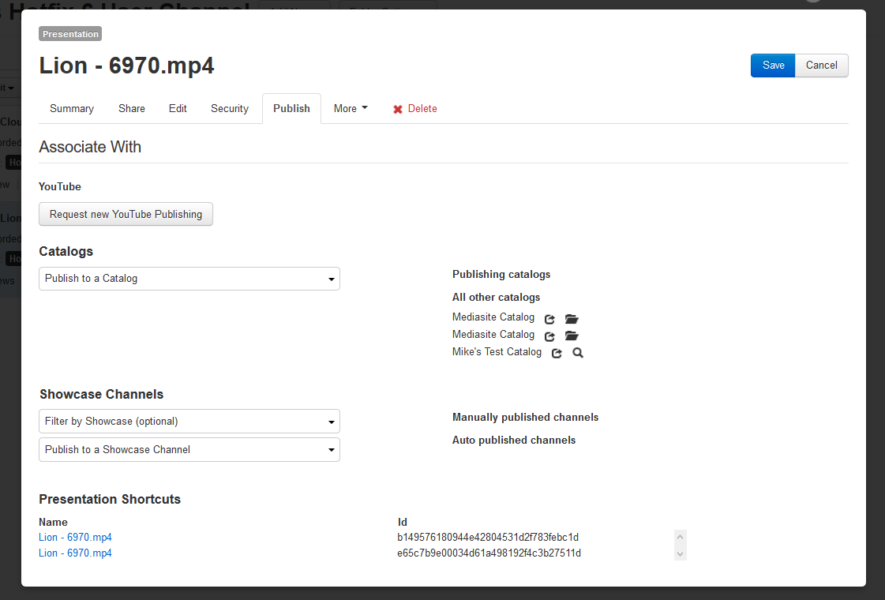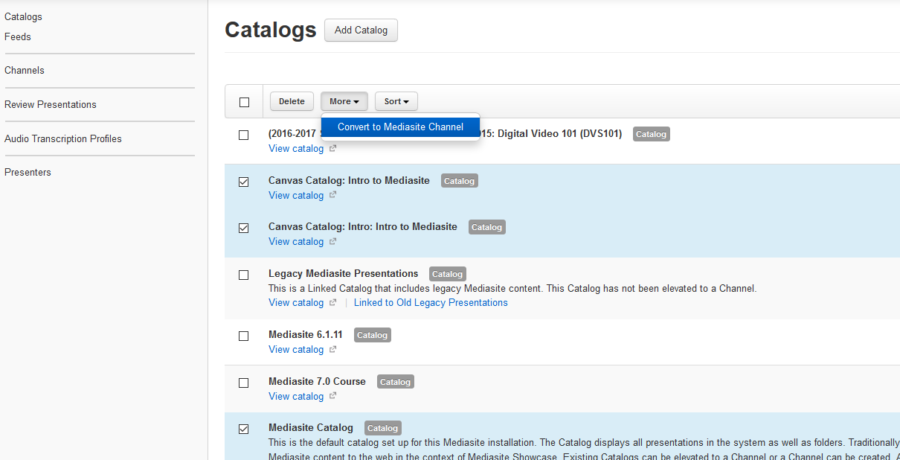Assignment Submission for Brightspace
With this release of Mediasite, video-based assignments have come to the Brightspace LMS. Video assignments have been available within Moodle for some time and they open the door to have students utilizing Mediasite. Once this is enabled within the LMS, instructors will have the option to create an assignment that will require students to submit a video. That means there are three aspects to complete a video-based assignment.
- Creating the assignment
- Submitting the assignment
- Grading the Assignment
Creating a Video Assignment in Brightspace (Instructor)
The first step in using the video-based assignment submission is on the instructor. As an instructor you’ll need to create the assignment following the typical workflow with a few minor variations.
1. Navigate to the course within the LMS and select a module to create the assignment.
2. Click the New drop-down and select New Assignment from the list.